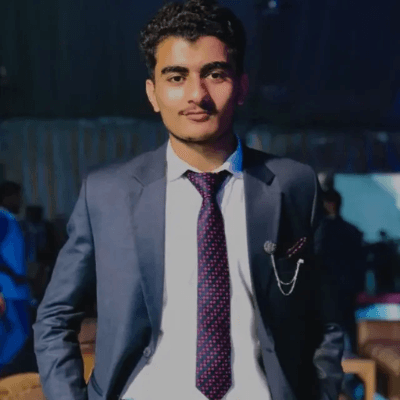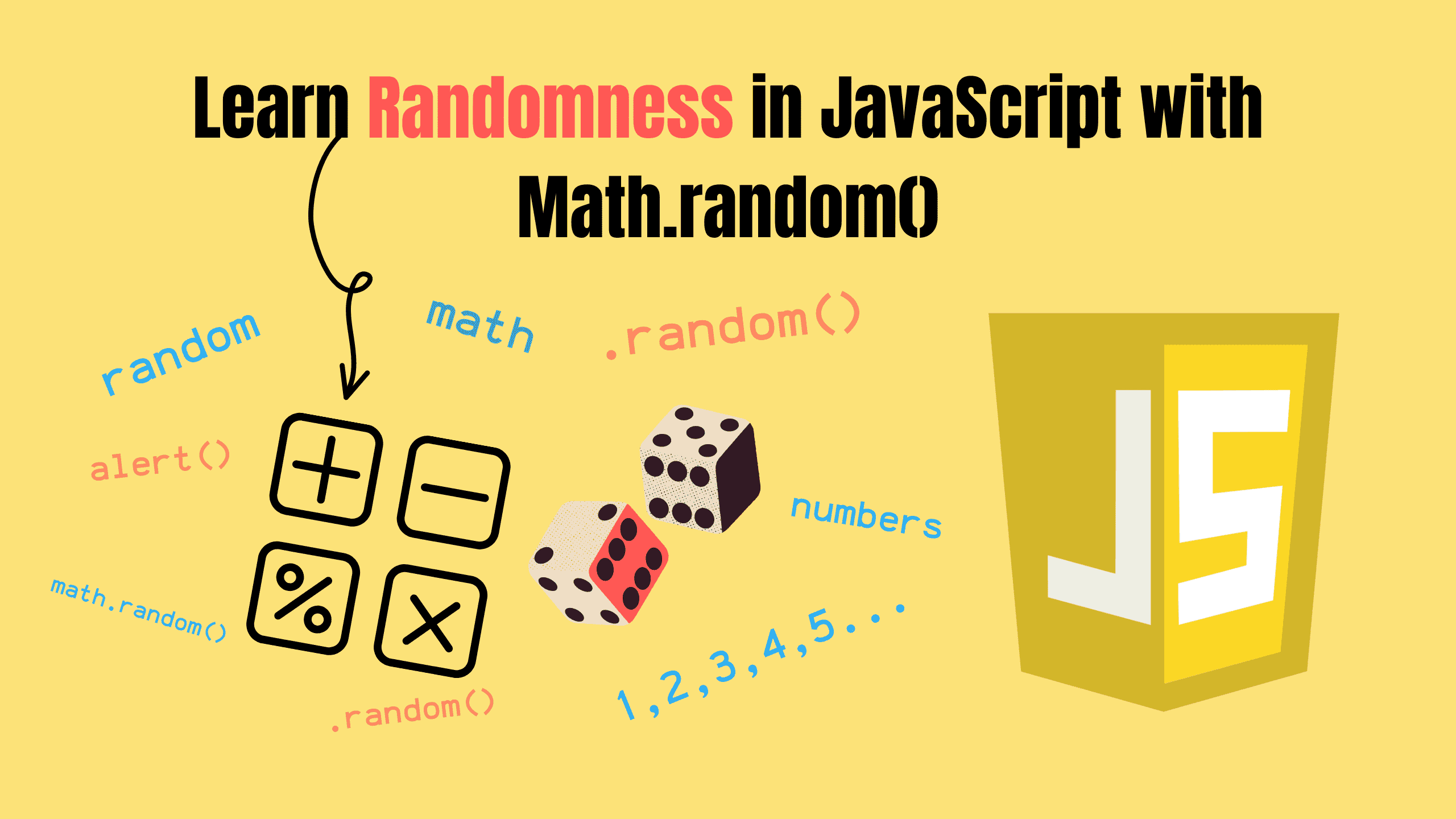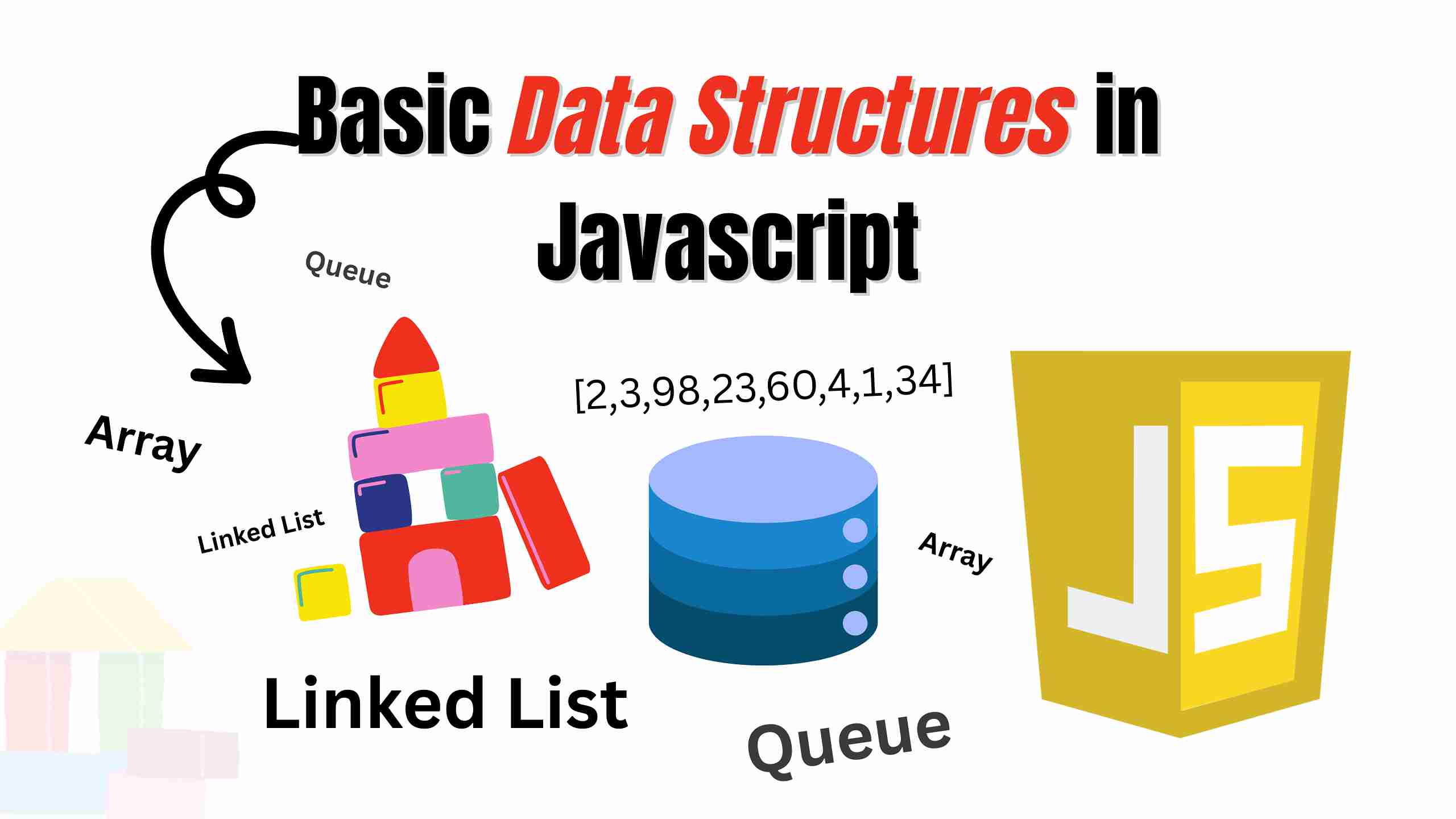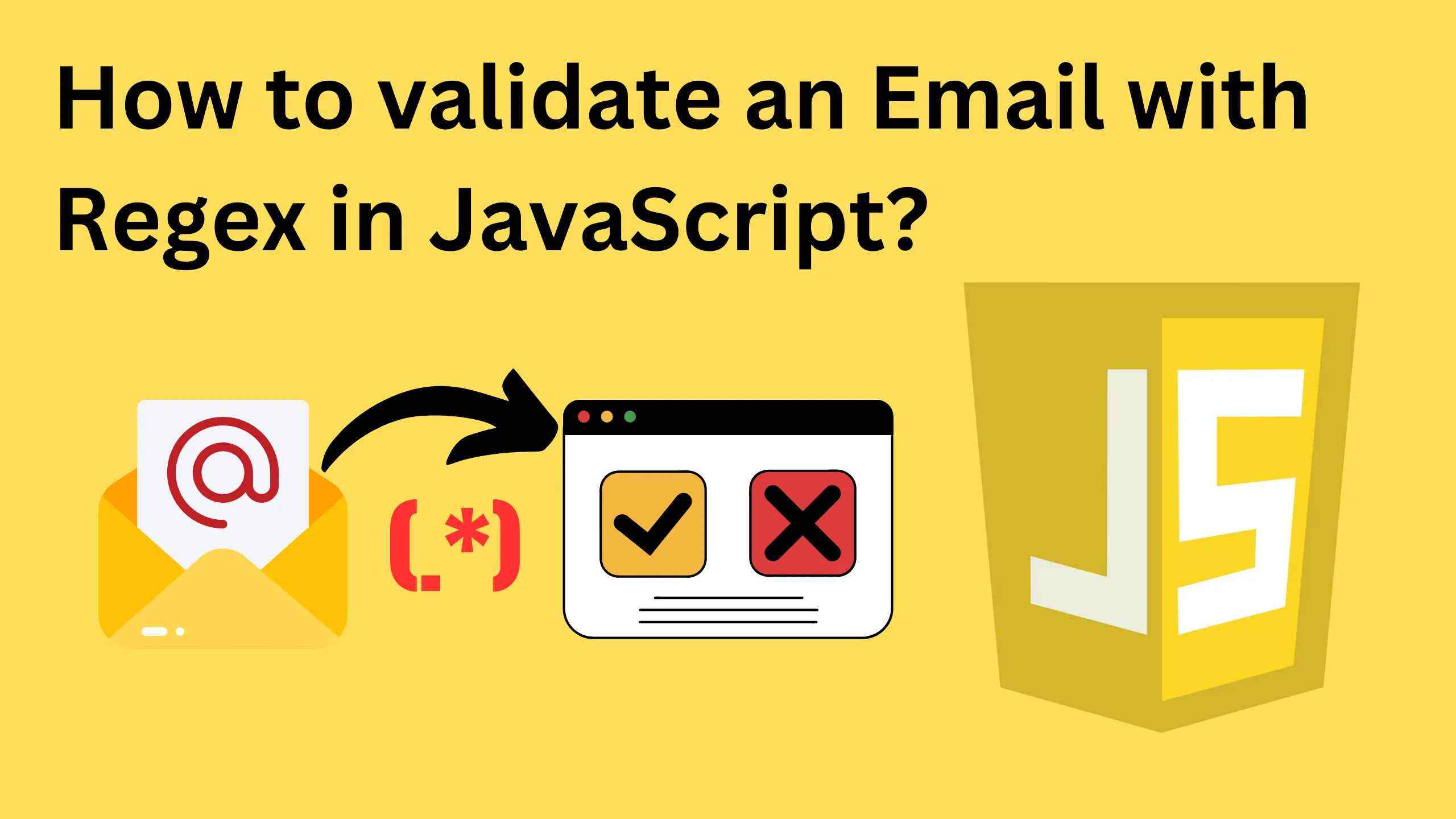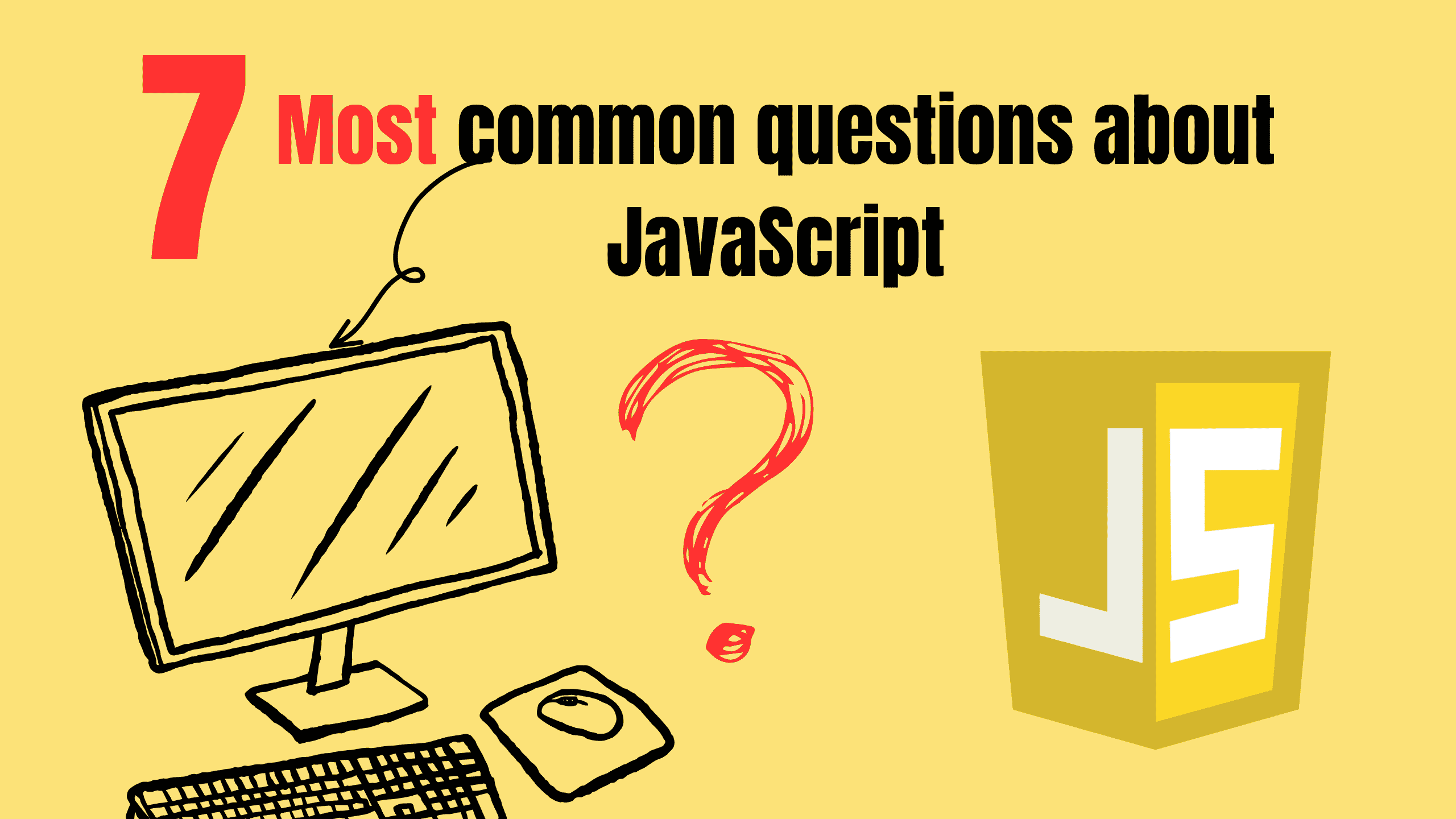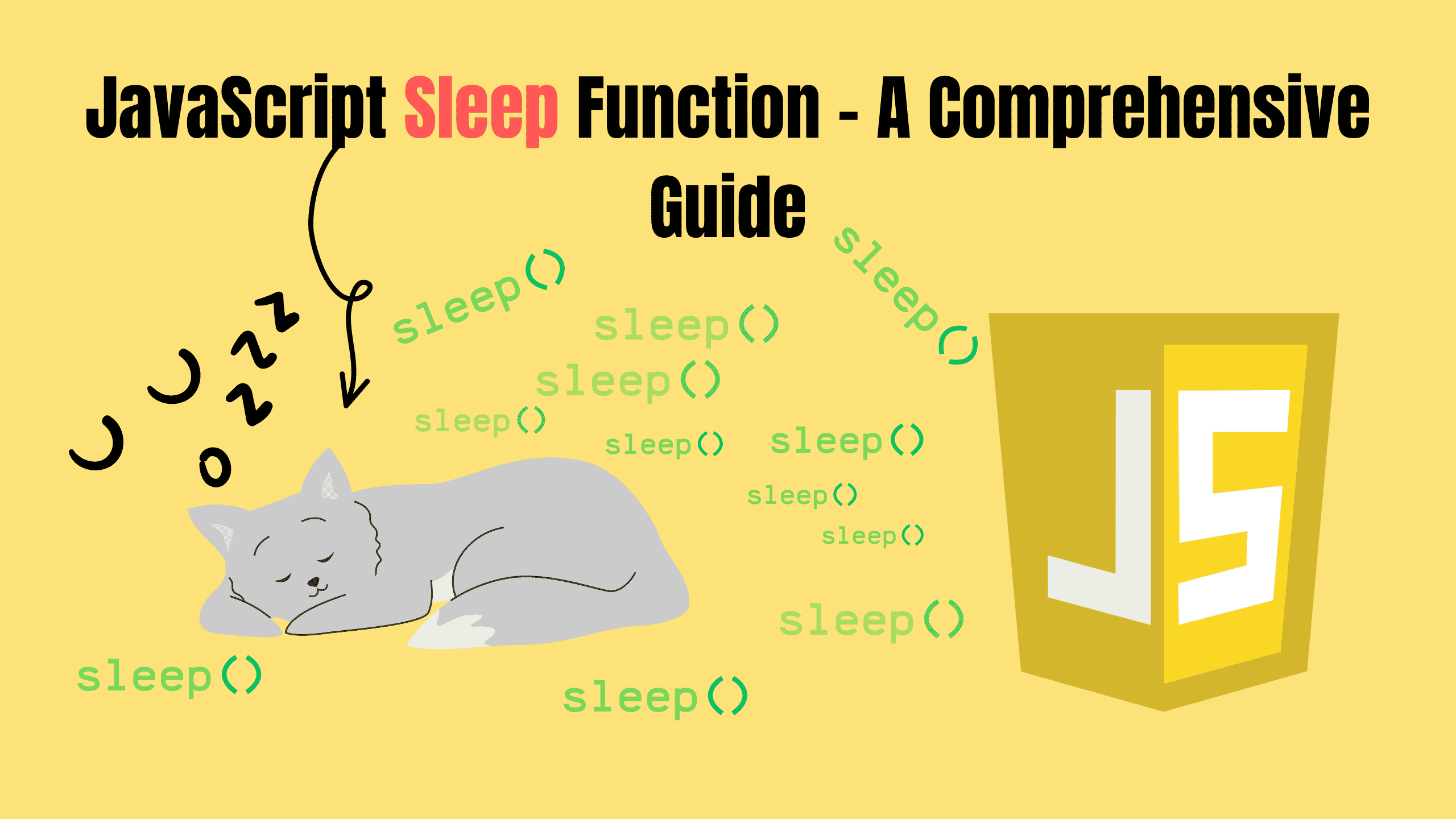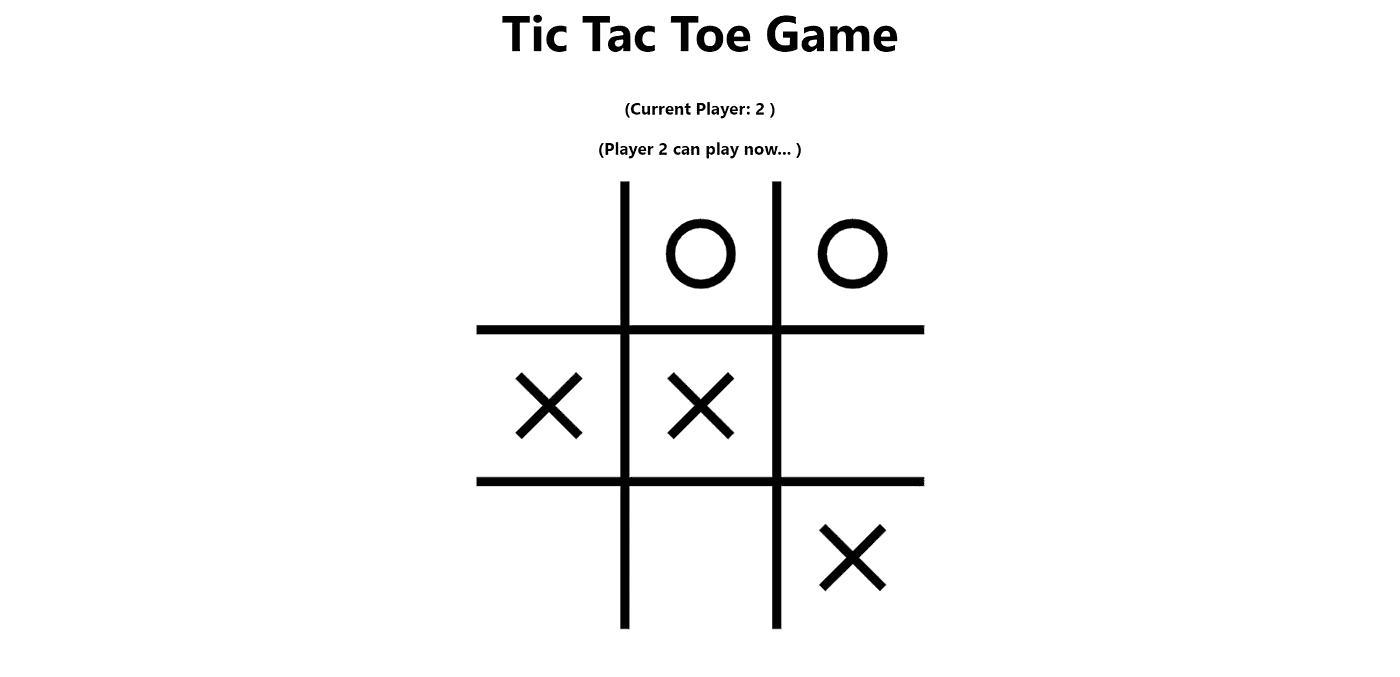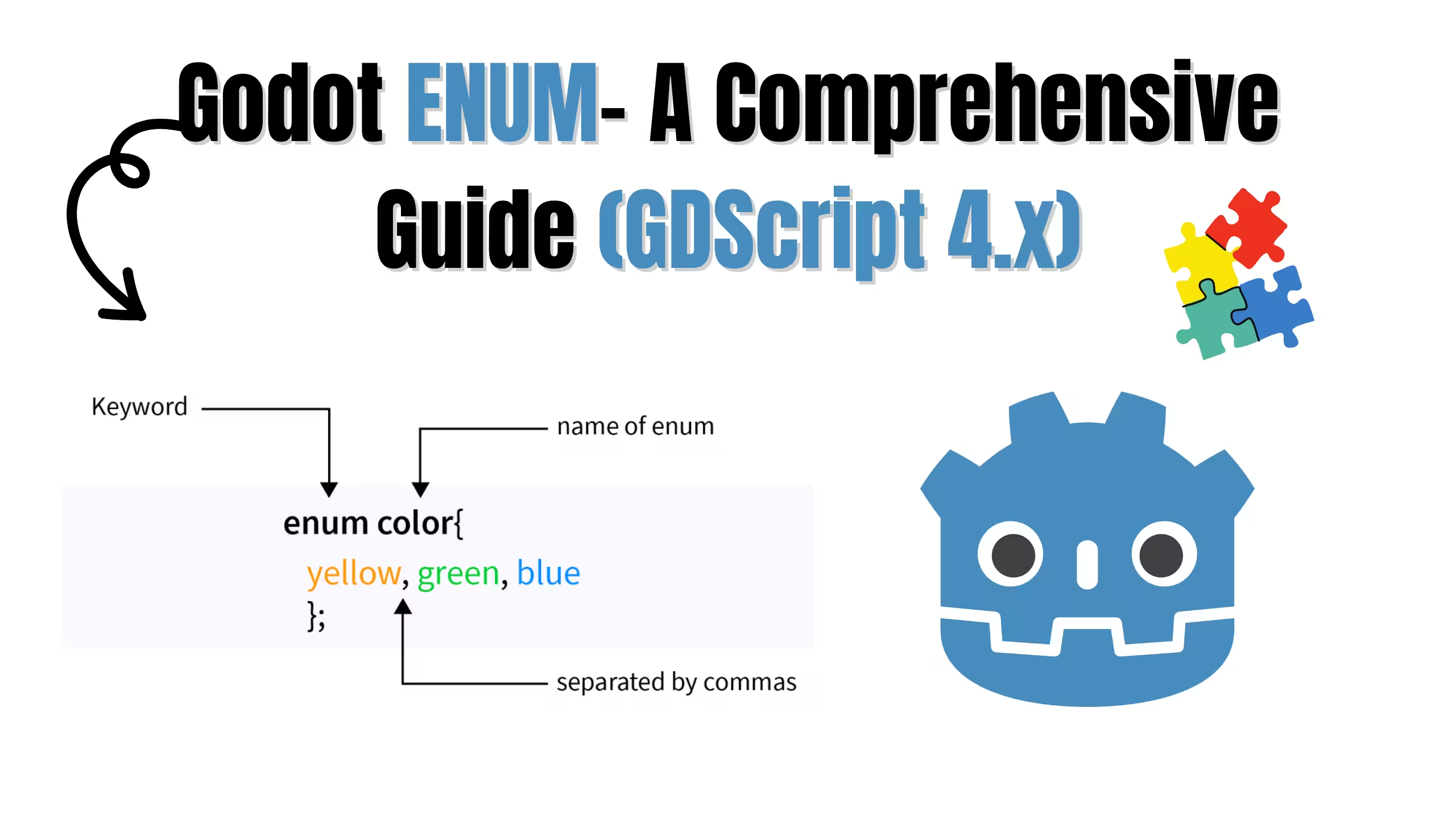Mastering LocalStorage in JavaScript | A Guide

In the ever-evolving web development landscape, local storage is fundamental to creating rich, interactive web applications. JavaScript’s localStorage provides a simple yet powerful mechanism for persisting data on the client side. This guide aims to demystify local storage, offering insights into its capabilities, use cases, and best practices.
What is LocalStorage?
LocalStorage is part of the Web Storage API, which allows web applications to store data locally within the user’s browser. Unlike cookies, which are sent with every HTTP request, data stored in local storage is retained across sessions and is not transmitted to the server. This makes it ideal for storing non-sensitive information that enhances the user experience.
Key Features of LocalStorage
LocalStorage offers several key features that make it a valuable tool for web developers:
- Persistence: Data stored in localStorage persists even when the browser is closed and reopened. This feature is ideal for saving user preferences or application states.
- Simplicity: LocalStorage offers a straightforward API with methods to set, retrieve, and remove data, making it easy to implement.
- Capacity: Unlike cookies, which are limited to 4KB of data, localStorage typically allows up to 5MB of storage per domain, providing ample space for many use cases.
Basic Usage
To get started with localStorage, you can use its simple API:
1. Setting Data
Use localStorage.setItem(key, value) to store data.
jslocalStorage.setItem('username', 'JohnDoe');
2. Getting Data
Retrieve data using localStorage.getItem(key).
jsconst username = localStorage.getItem('username');
3. Removing Data
Remove specific items with localStorage.removeItem(key).
jslocalStorage.removeItem('username');
4. Clearing All Data
Clear all data using localStorage.clear().
jslocalStorage.clear();
Conclusion
LocalStorage is a versatile tool that enhances user experience by enabling persistent data storage on the client side. Its simplicity and capacity make it a valuable asset for web developers. By understanding its features and best practices, you can leverage localStorage to build more engaging and resilient web applications. Happy Coding!!!
Follow and Support me on Medium and Patreon. Clap and Comment on Medium Posts if you find this helpful for you. Thanks for reading it!!!