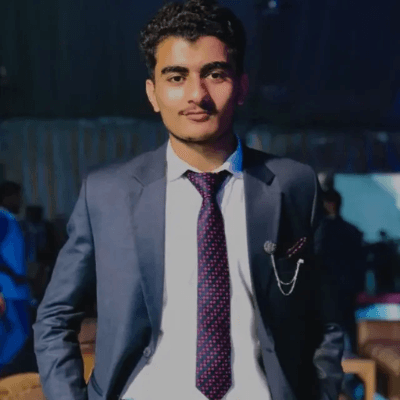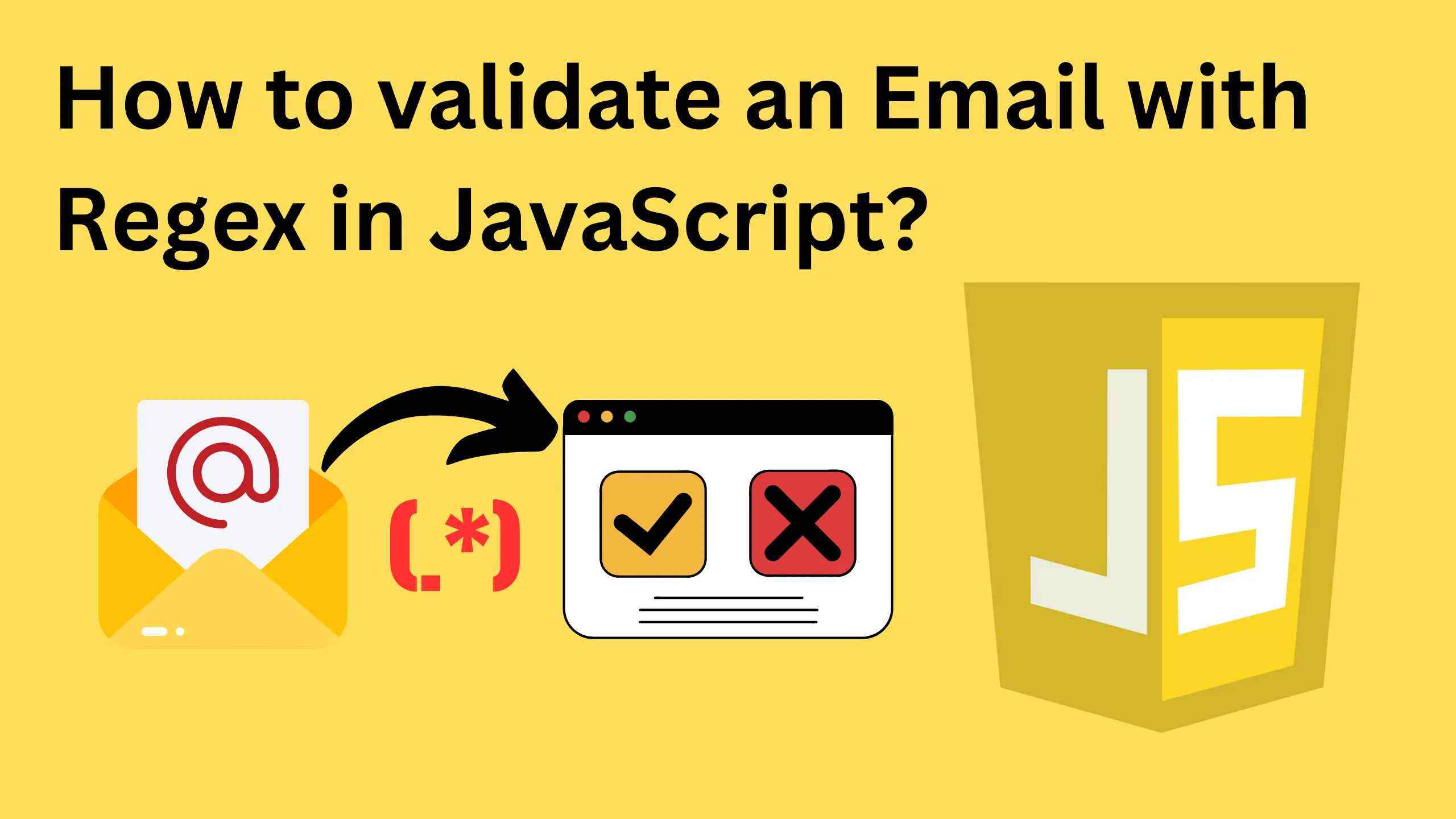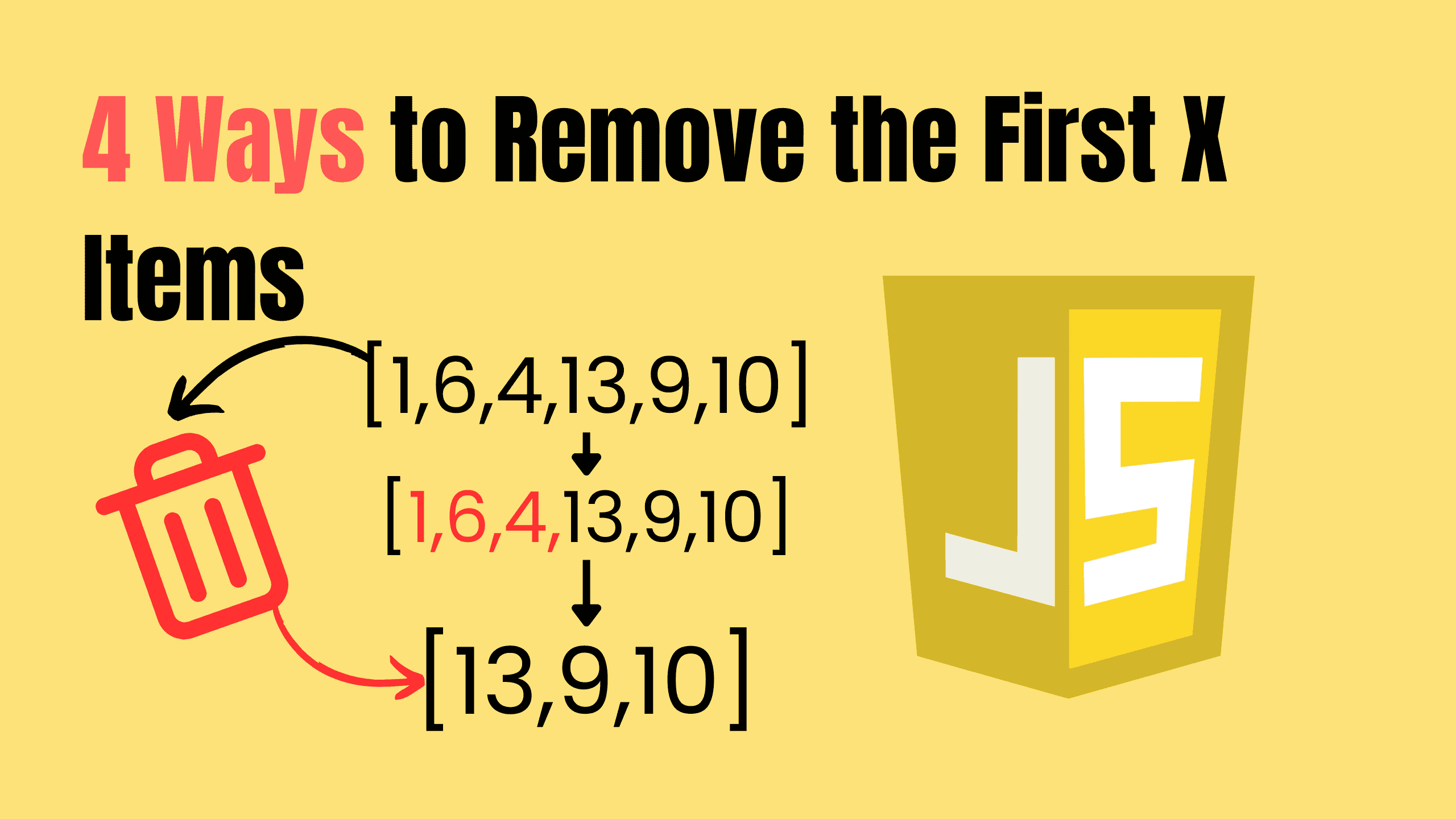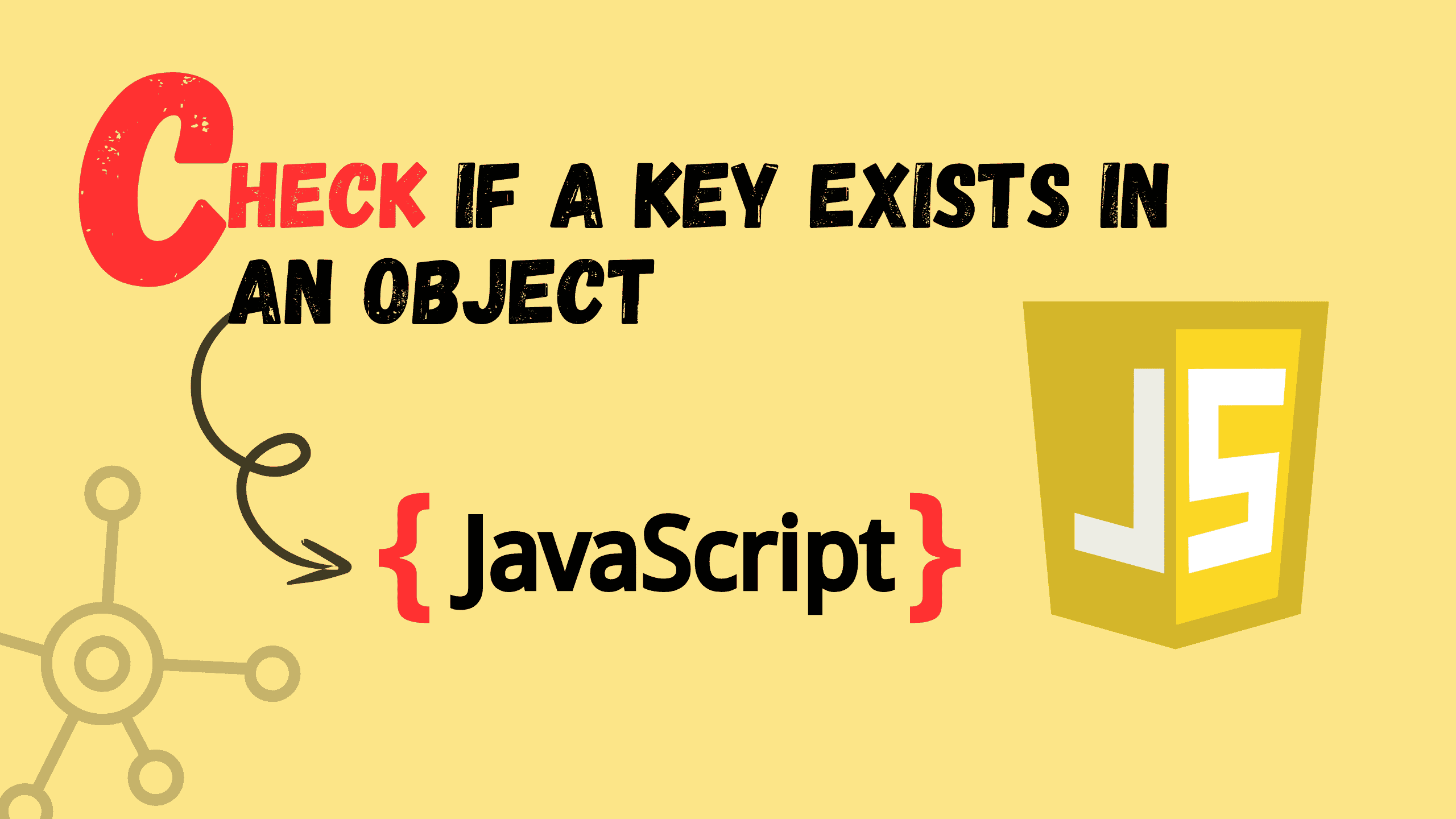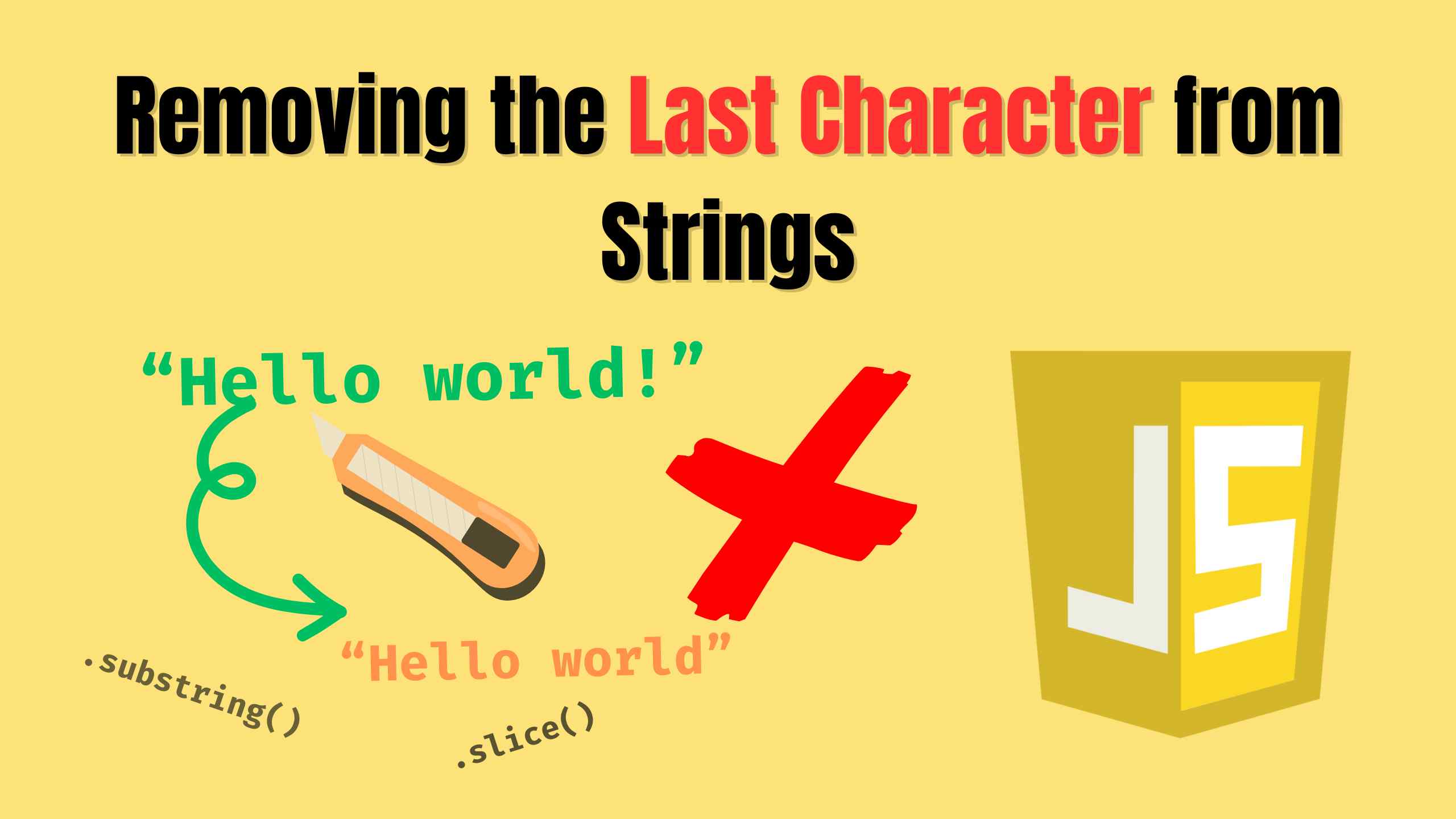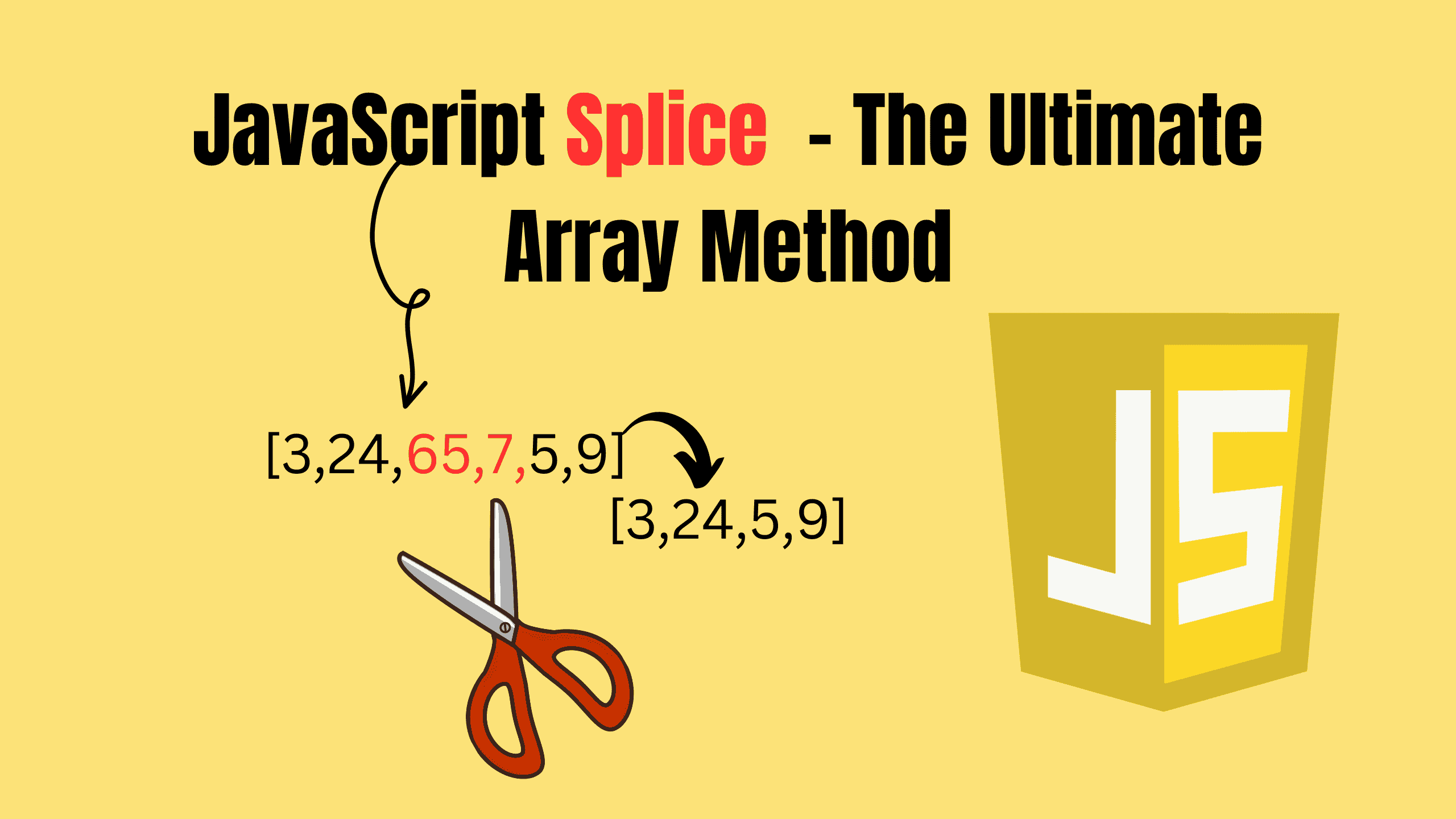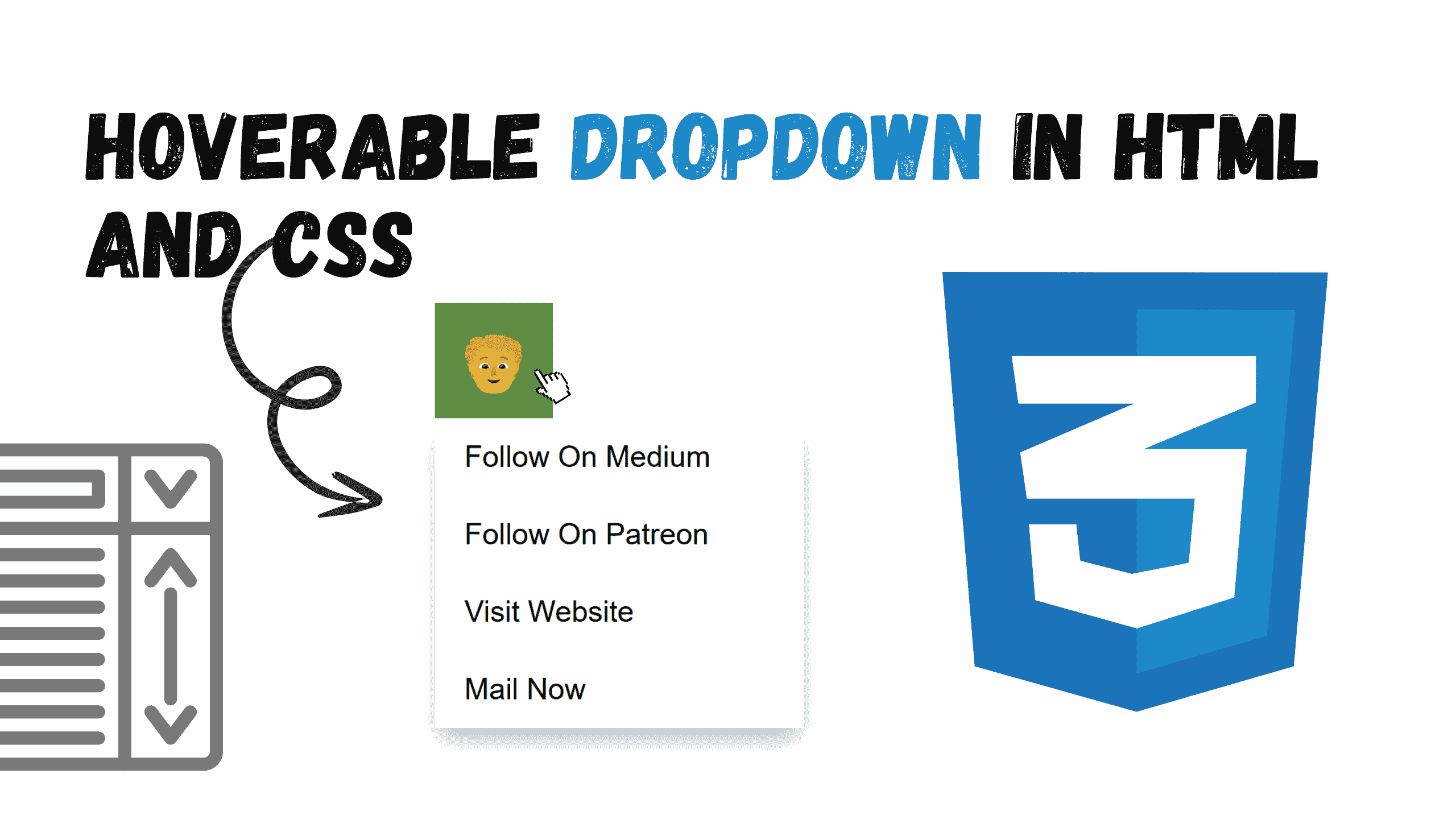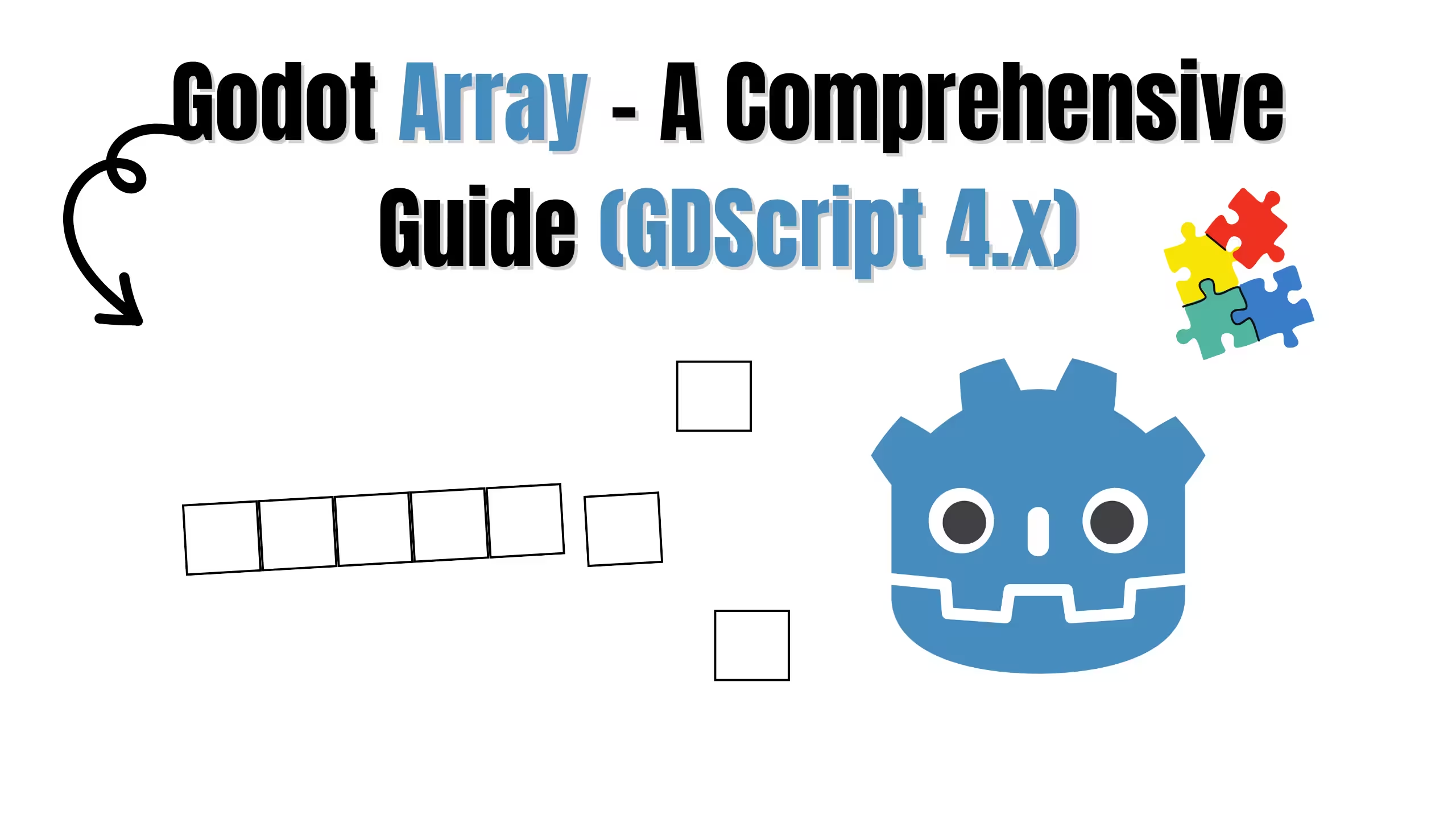JavaScript Limit Map to 50 Items – Optimize Performance
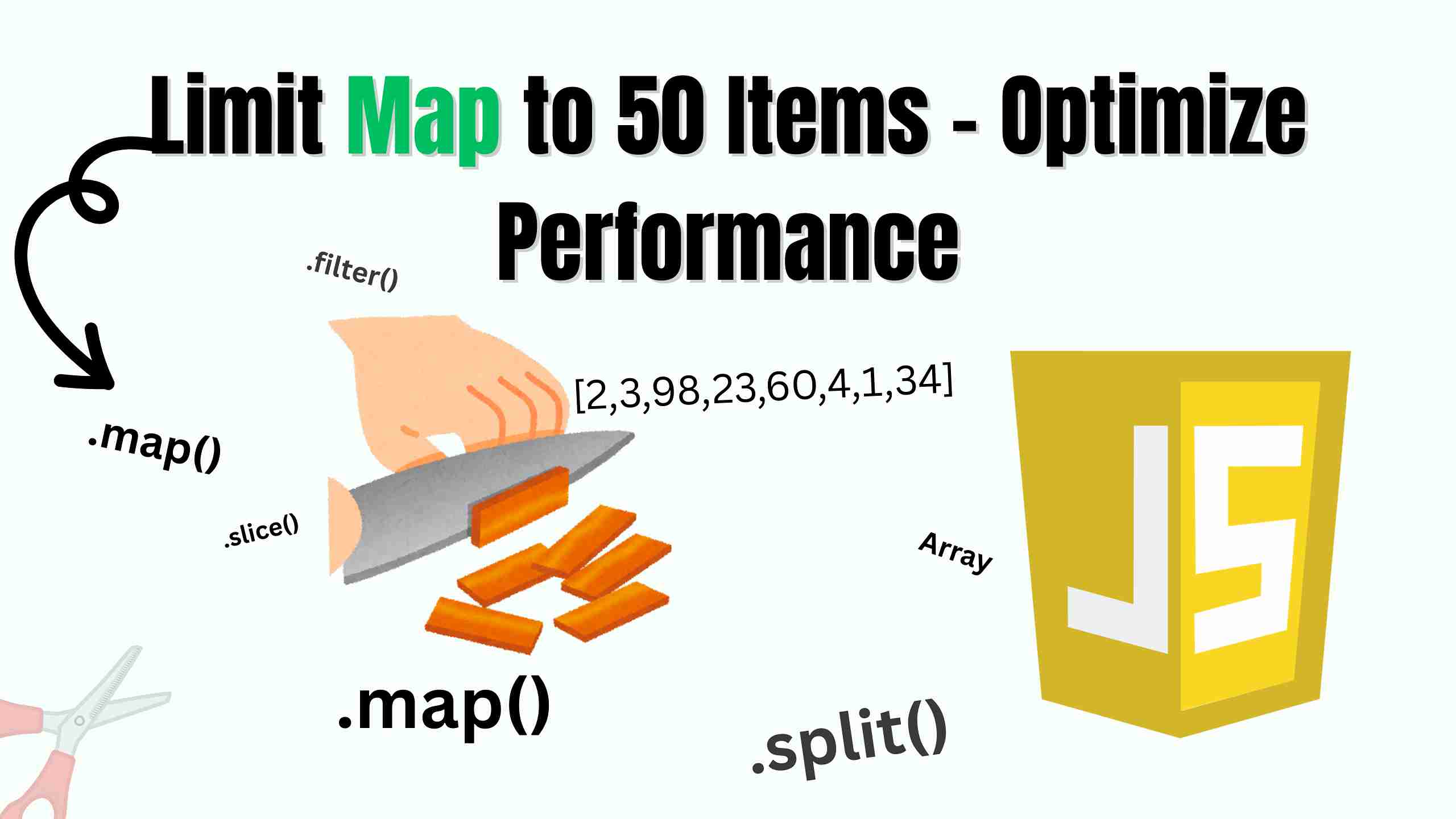
The .map() function in JavaScript is a powerful tool for transforming arrays. However, in some cases, you may want to limit the number of items processed to a maximum of 50. This can help improve performance and prevent unnecessary computations.
Why Limit .map() to 50 Items?
- Performance Optimization: Processing a large array can be resource-intensive.
- User Experience: Reducing operations can improve responsiveness.
- API Rate Limits: Avoid unnecessary API calls if mapping over request data.
What is .map()?
The .map() function in JavaScript is an array method used to iterate over each item in an array and apply a transformation to each of those items, returning a new array with the results. It works by taking a callback function that is executed for each element in the array.
How .map() Works:
- Original Array: You start with an array of values.
- Callback Function: You pass a function to .map(). This function is executed for each item in the array. It takes each item as an argument and can return a transformed version of that item.
- New Array: .map() returns a new array containing the transformed items.
javascriptconst numbers = [1, 2, 3, 4, 5]; const doubled = numbers.map(num => num * 2); console.log(doubled); // Output: [2, 4, 6, 8, 10]
Methods to Limit .map()
Below are three effective methods to ensure .map() processes only the first 50 items efficiently.
1. Slice the Array Before Mapping
One simple way to ensure .map() only processes the first 50 items is to use .slice(), which extracts a portion of an array and returns a new one with only the first 50 elements, preserving the original array while optimizing performance.
javascriptconst data = [...Array(100).keys()]; const limitedData = data.slice(0, 50).map(item => item * 2); console.log(limitedData);
2. Using .filter() Before .map()
You can filter the first 50 items before applying .map(), ensuring that only a subset of the data is processed, which is useful for performance optimization and when additional filtering logic is required.
javascriptconst data = [...Array(100).keys()]; const limitedData = data.filter((_, index) => index < 50).map(item => item * 2); console.log(limitedData);
3. Using .forEach() with a Counter
If you prefer a loop approach, you can use .forEach() with a counter to track the number of iterations, ensuring only the first 50 items are processed while maintaining full control over execution flow.
javascriptconst data = [...Array(100).keys()]; let counter = 0; const limitedData = []; data.forEach(item => { if (counter < 50) { limitedData.push(item * 2); counter++; } }); console.log(limitedData);
Conclusion
Limiting .map() to 50 items is useful for performance, memory efficiency, and responsiveness, especially when dealing with large datasets or API responses. The .slice() method is the simplest and most direct approach, providing a quick way to extract the needed portion. However, .filter() allows more complex conditions before mapping, and .forEach() offers fine-grained control over execution. Choose the method that aligns with your specific requirements and application constraints!
Follow and Support me on Medium and Patreon. Clap and Comment on Medium Posts if you find this helpful for you. Thanks for reading it!!!