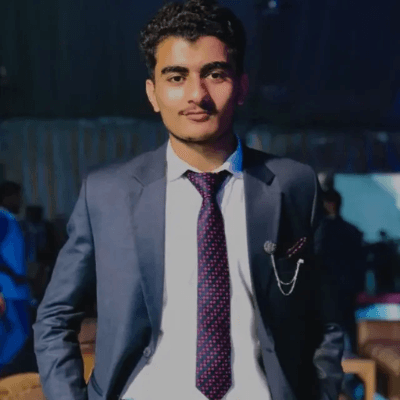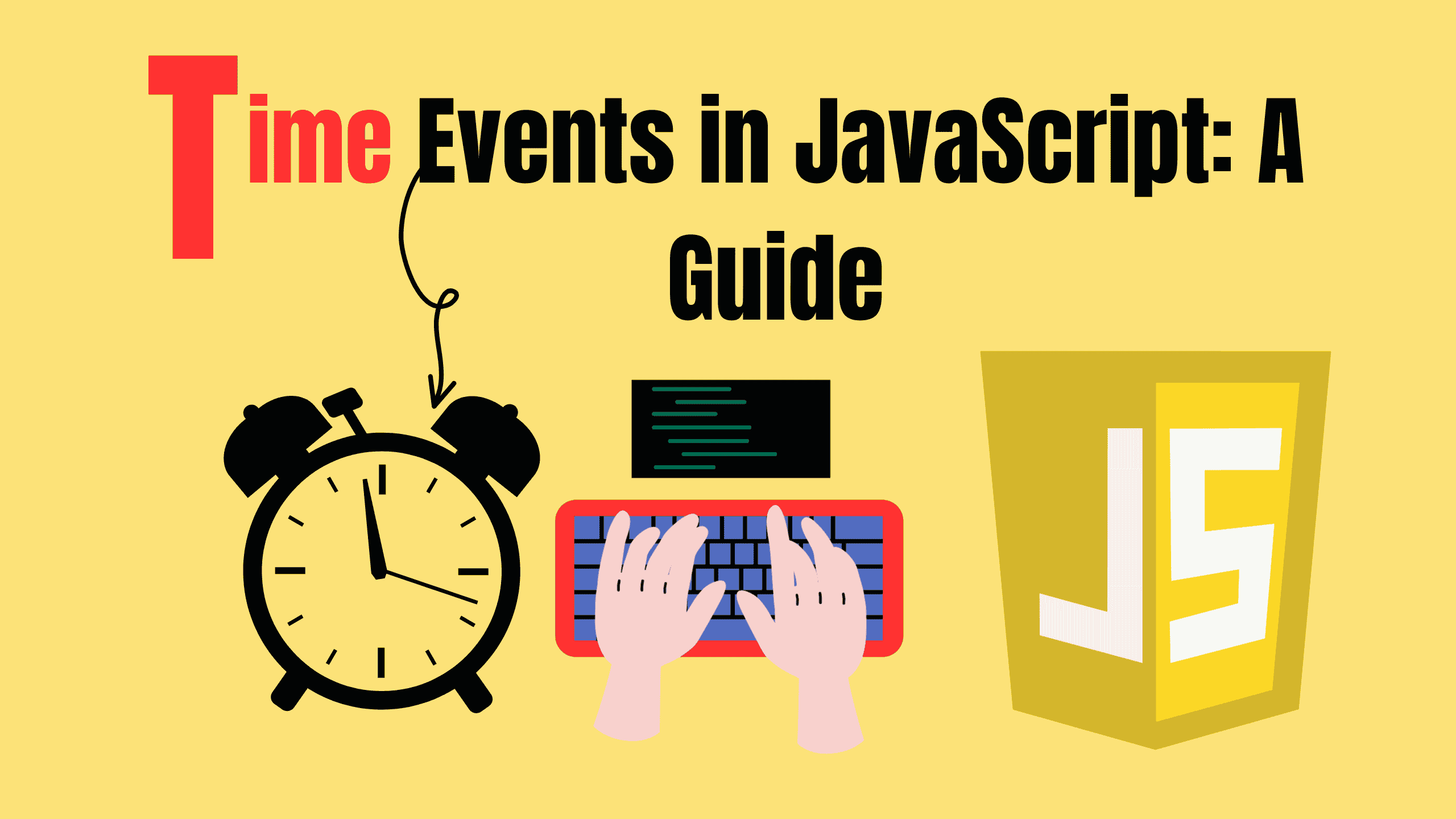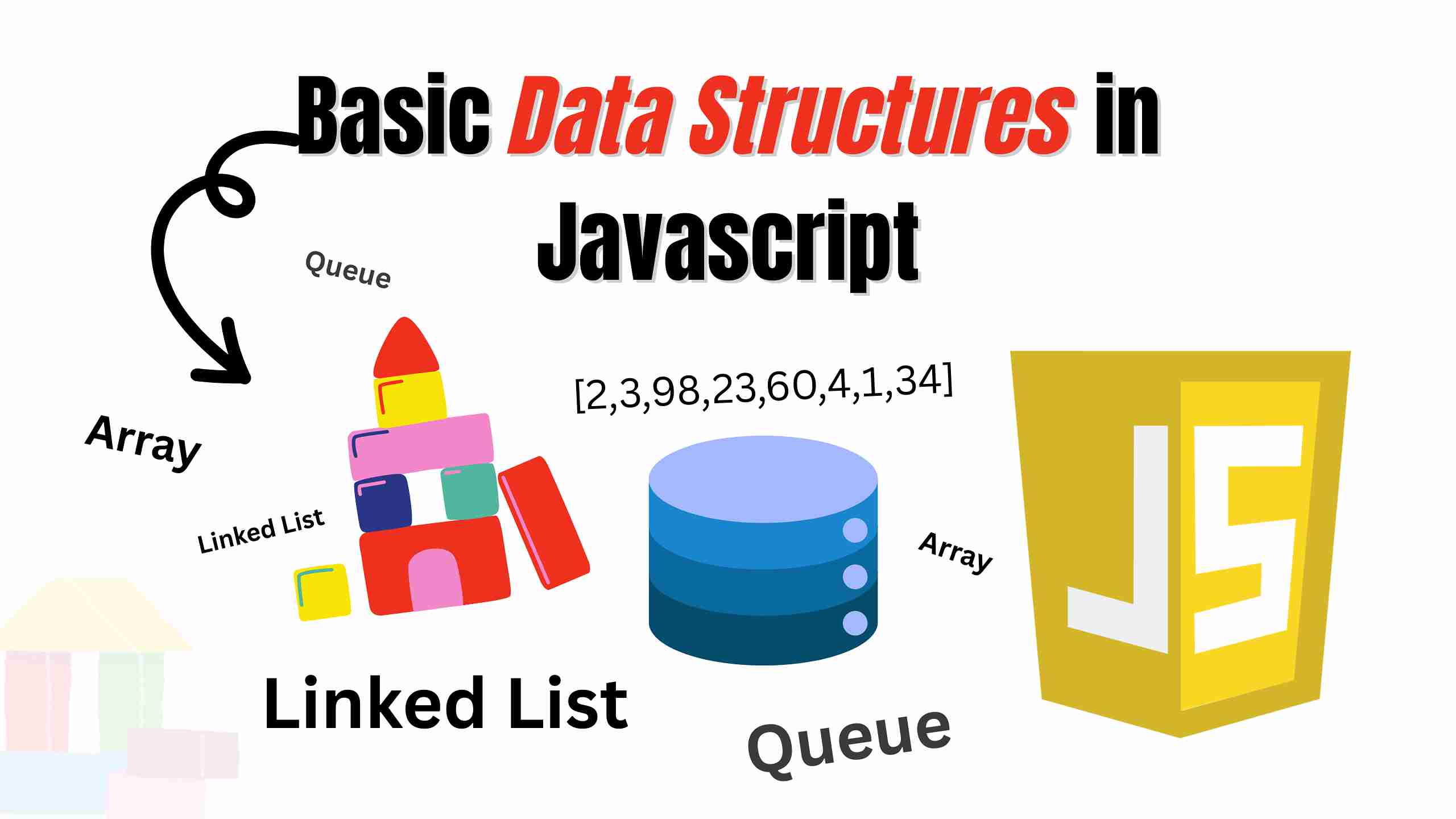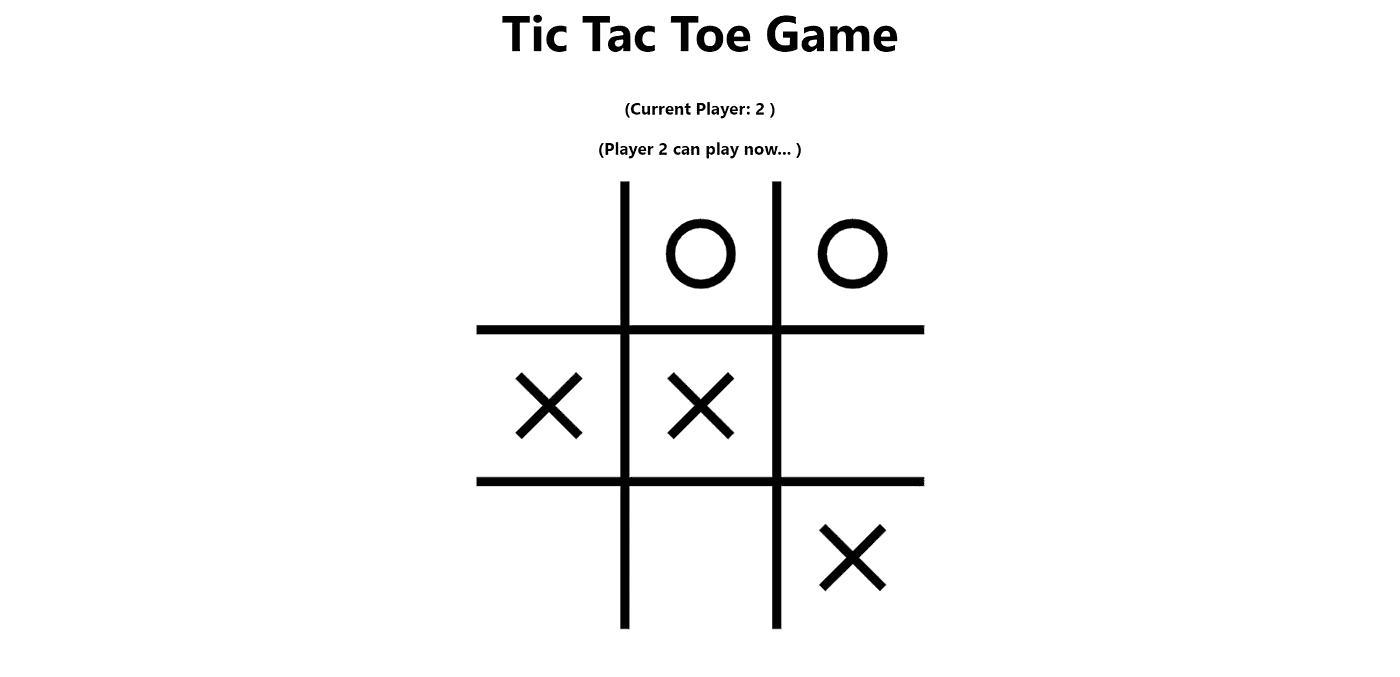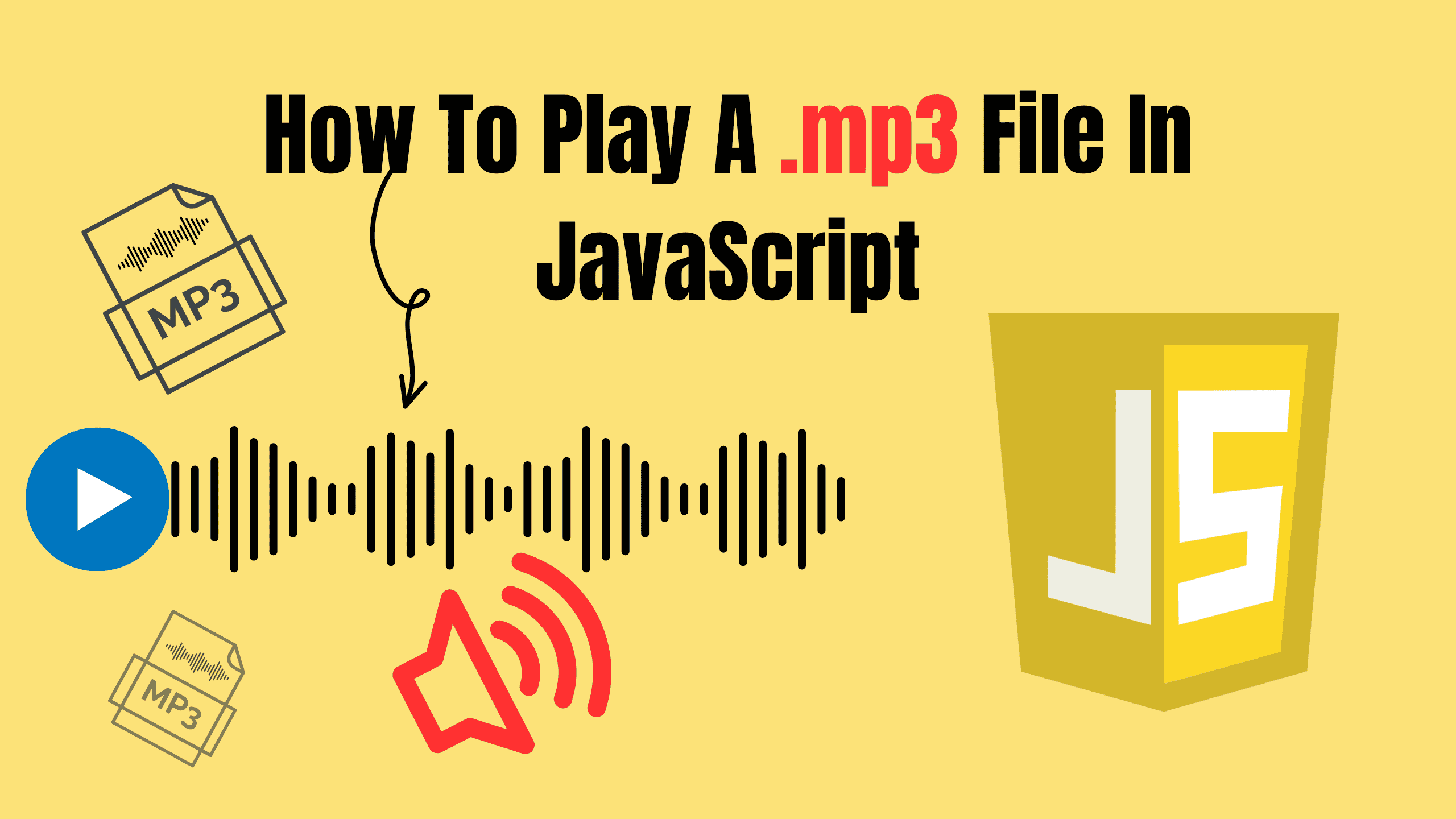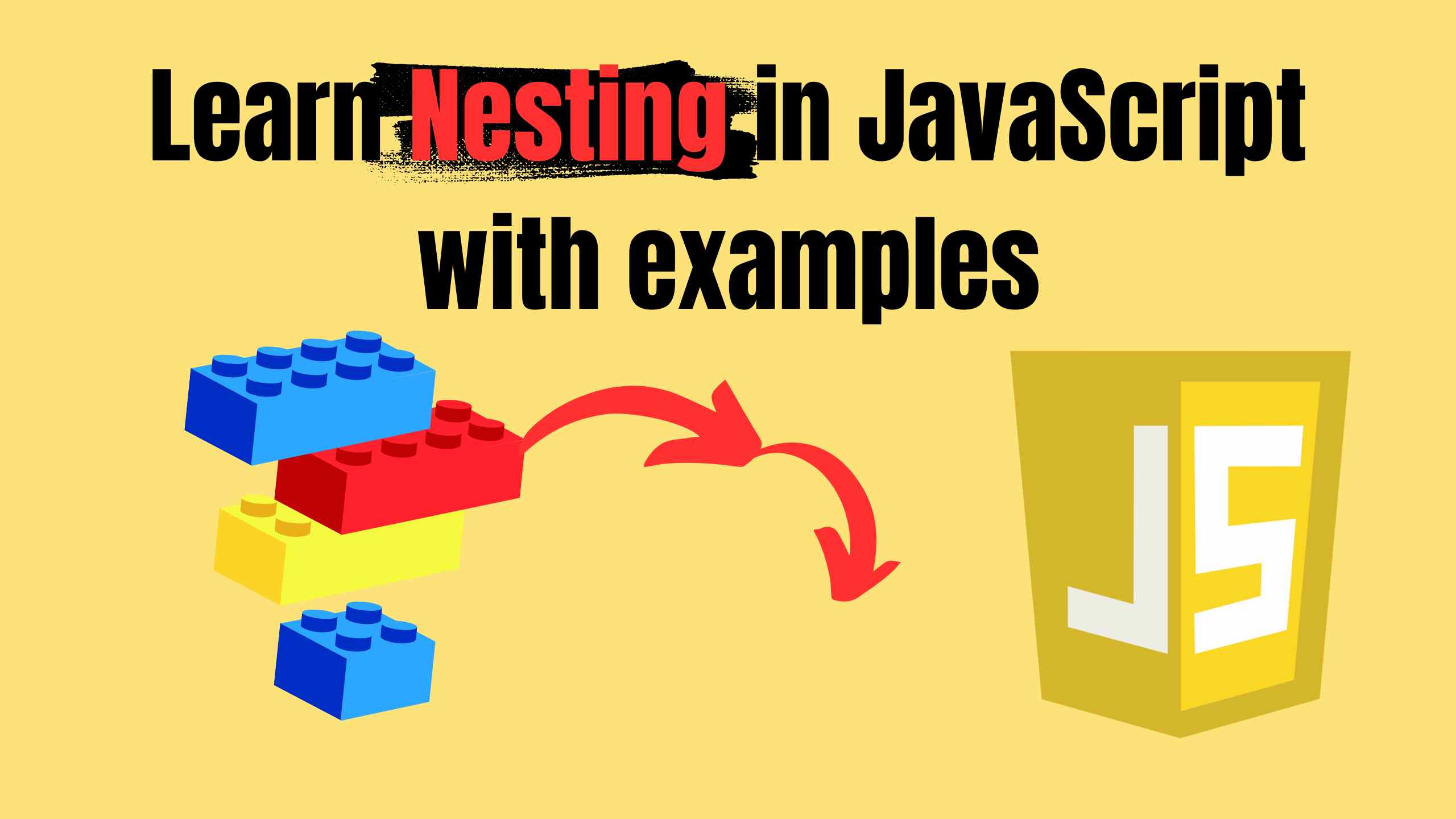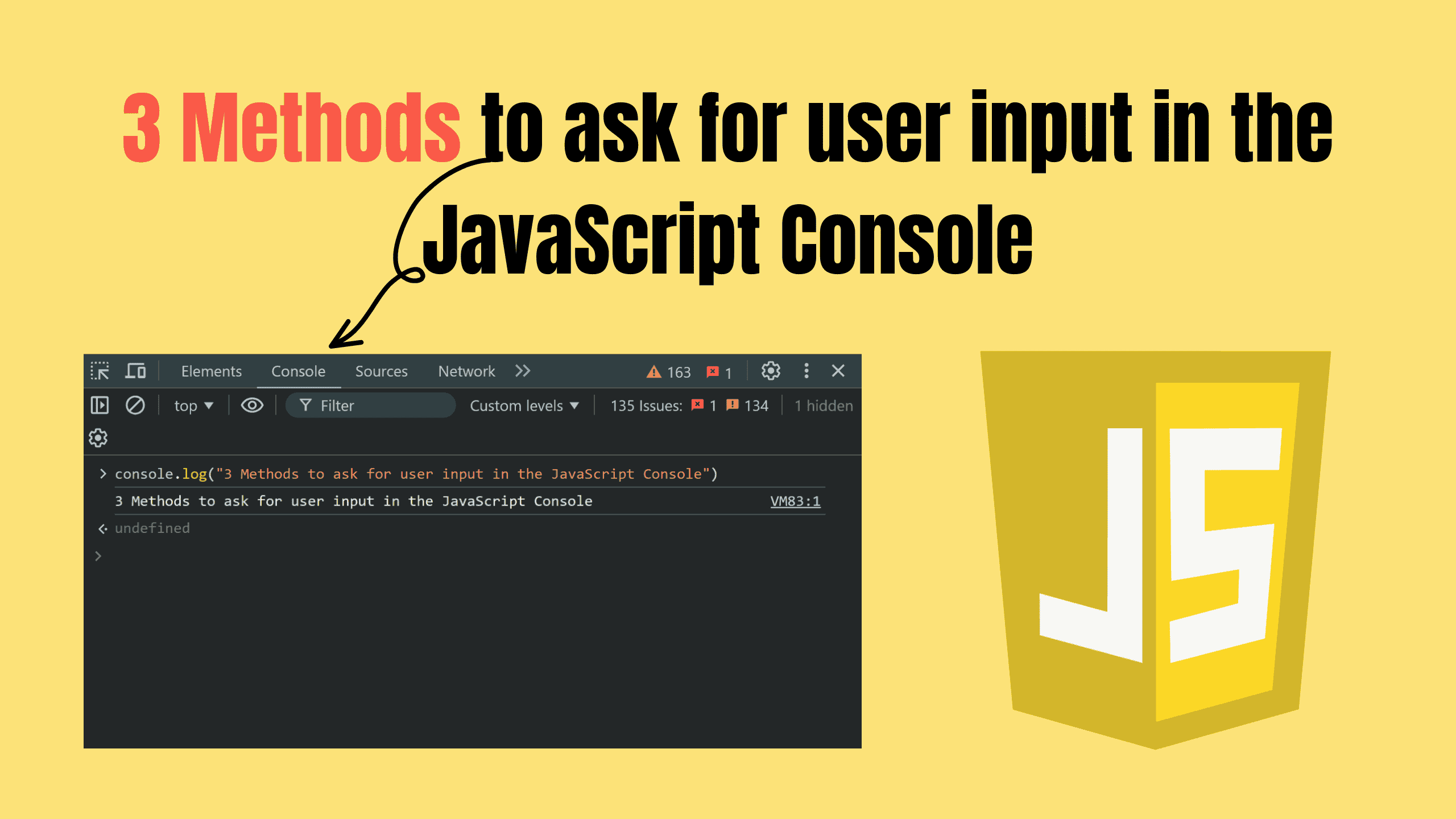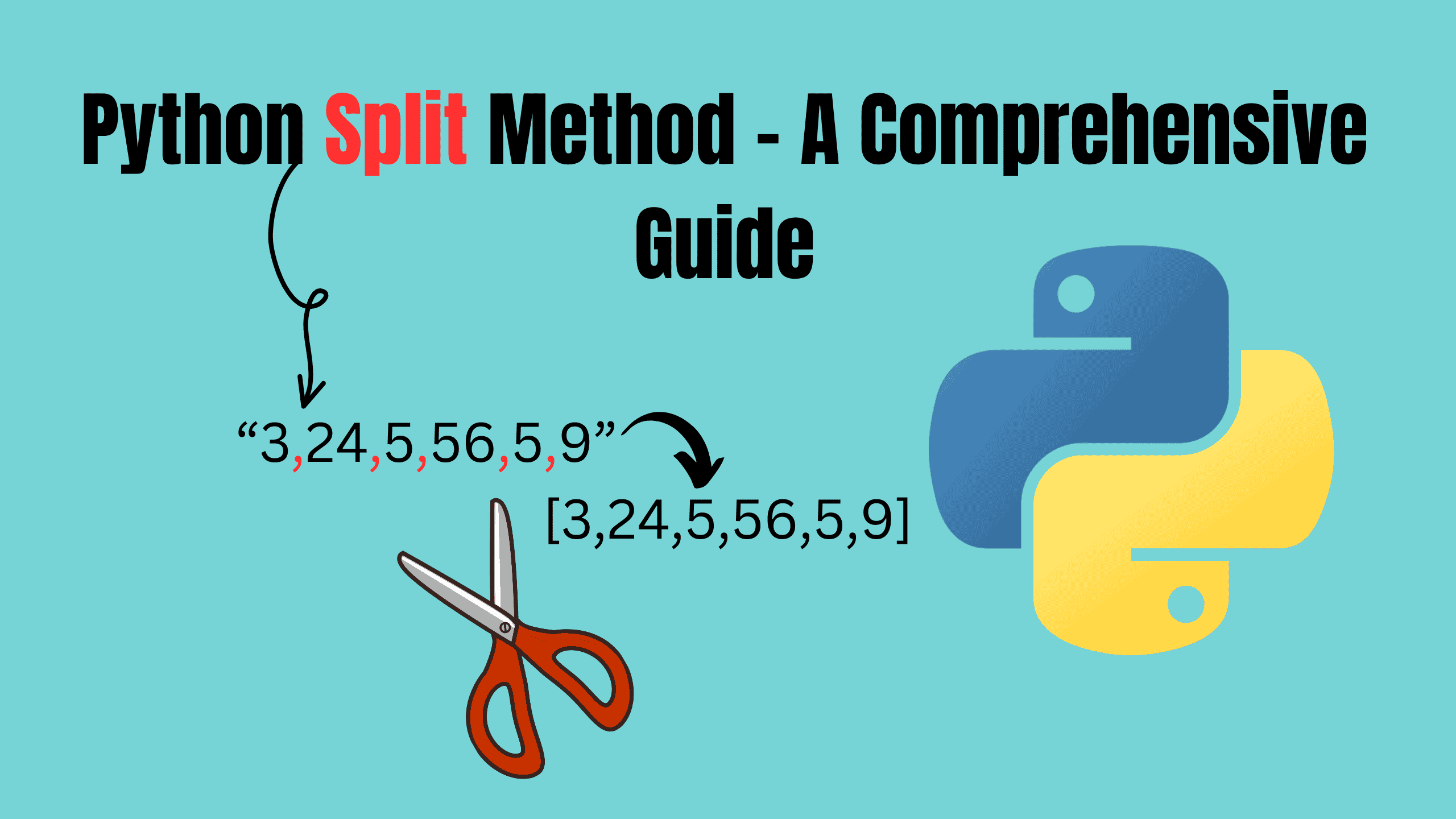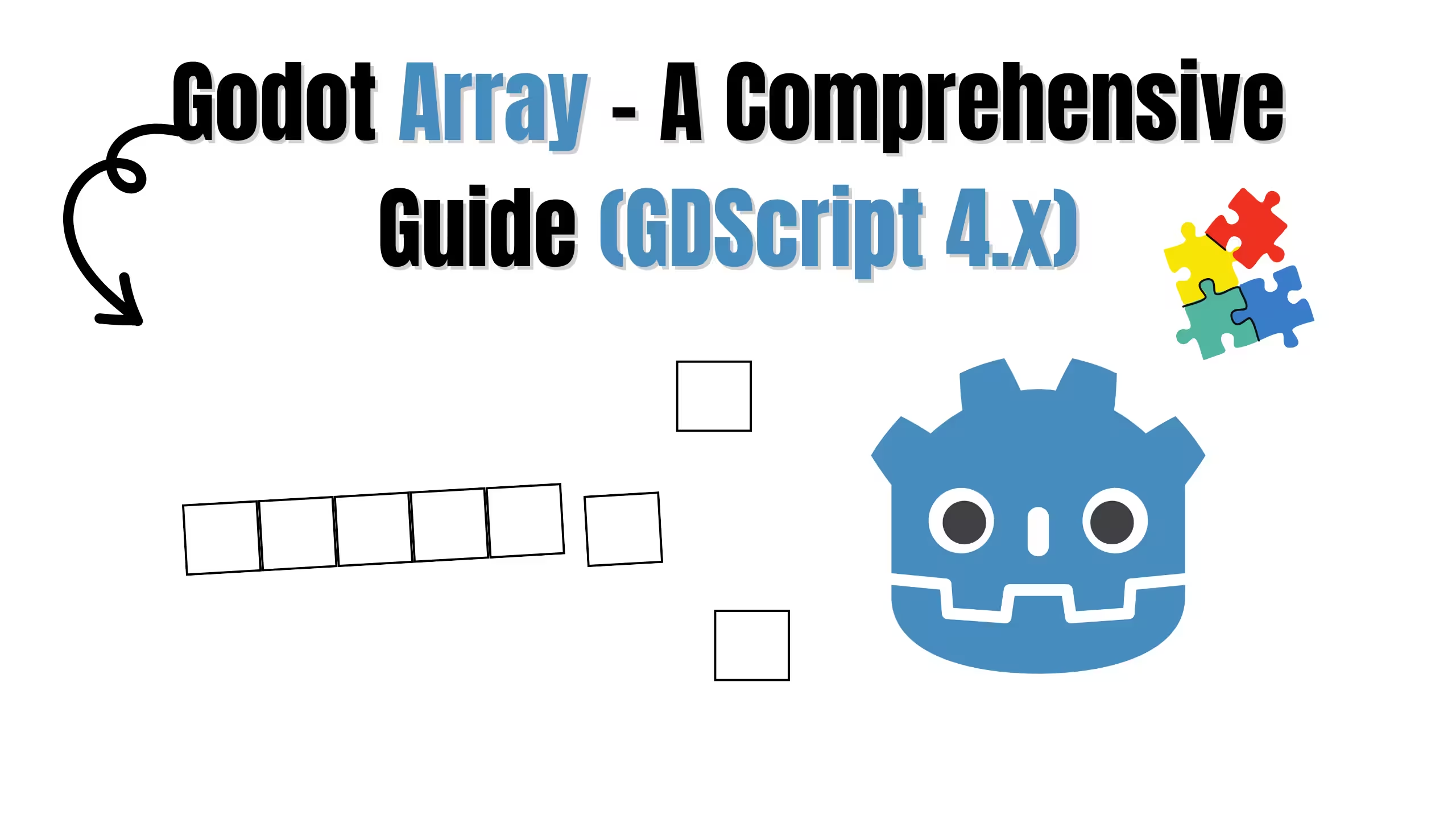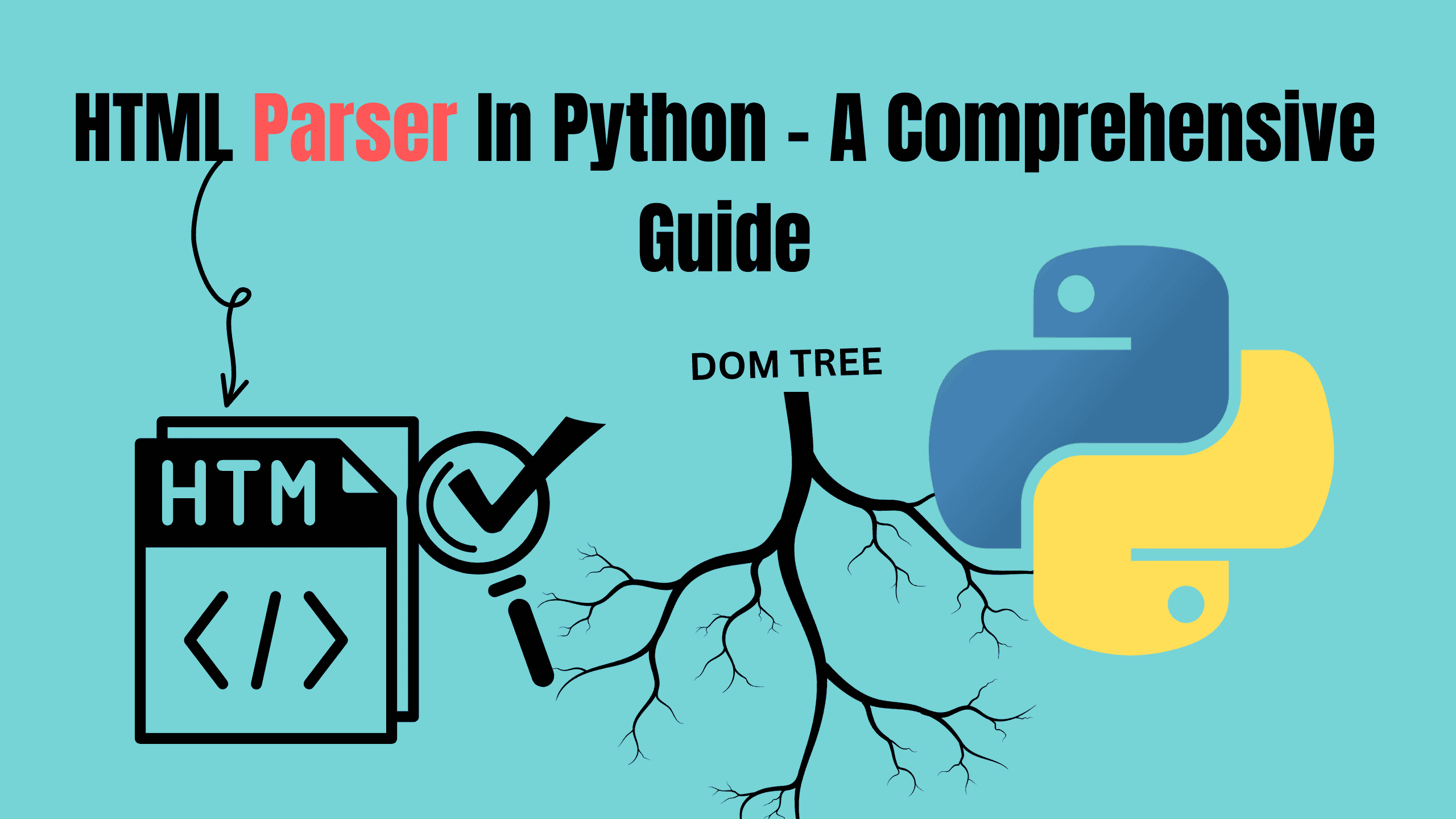8 Essential JavaScript Array Functions
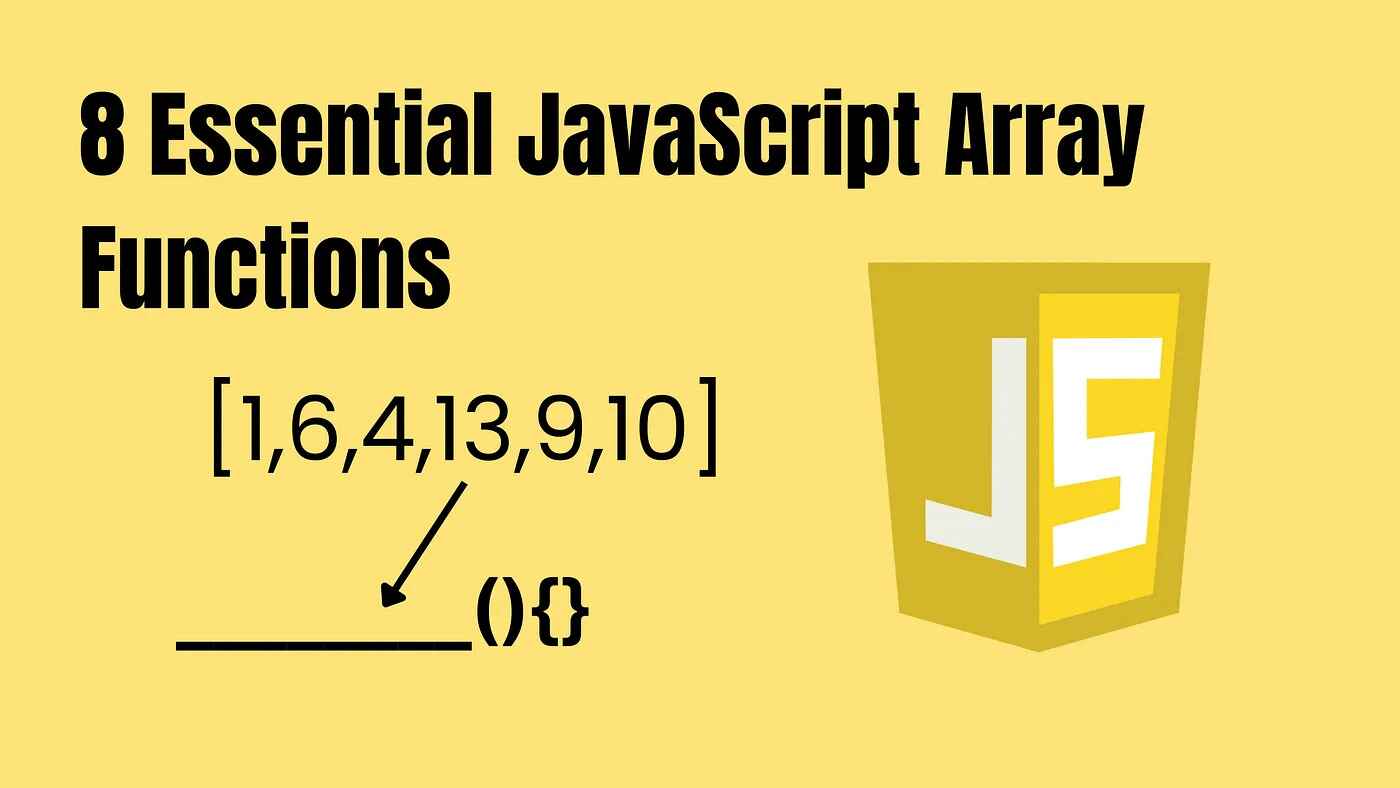
Let's talk about arrays in JavaScript – they're not just lists; they're truly the workhorses of the language, essential for managing collections of data. Their inherent flexibility combined with a suite of powerful built-in functions, allows you to manipulate and process information with remarkable ease.
Mastering these array functions is key to writing JavaScript that is not only effective but also elegantly concise and maintainable. Knowing these tools will significantly streamline your coding workflow.
1. map() – Transforming Data
Imagine you have a raw ingredient, say, a collection of plain numbers, and you want to process each one into something new – like turning each number into its double. That's precisely what map() does! Think of it as a magical array factory. You feed it your original array, and for every item, you provide a transformation recipe. map() diligently follows your recipe for each element and then neatly packages all the results into a brand new array for you. It's incredibly useful when you need to apply the same operation to every single item in your list and get a transformed list back.
jsconst numbers = [1, 2, 3]; const doubled = numbers.map(num => num * 2); console.log(doubled); // [2, 4, 6]
2. filter() – Picking What Matters
Sometimes you have a collection, but you only want to keep the items that meet a certain condition – maybe you have a list of ages, but you're only interested in those who are adults. filter() is your perfect tool for selectively picking items! It acts like a sieve. You give it your array and a test – a condition to check. filter() then goes through each item, runs your test, and if an item passes, it's kept and included in a brand new, refined array. It's ideal for drilling down and extracting only the elements you're truly interested in based on specific criteria.
jsconst ages = [16, 21, 18, 14]; const adults = ages.filter(age => age >= 18); console.log(adults); // [21, 18]
3. reduce() – Boiling It Down
Let's say you have a whole array of numbers, but what you really need is a single, summarizing value – perhaps the total sum of all those numbers. That's where reduce() shines. It's like a powerful array compressor. It takes your array and methodically "reduces" it down to just one single result. Whether you're adding up numbers, concatenating strings, or even deeply combining objects, reduce() provides a versatile way to process an entire array and distill it into a singular output that represents the essence of your data.
jsconst numbers = [1, 2, 3, 4]; const sum = numbers.reduce((total, num) => total + num, 0); console.log(sum); // 10
4. forEach() – Doing It All
Imagine you have a to-do list, and for each task, you need to perform an action, like logging it to the console or updating something on the screen. forEach() is perfect for this kind of situation. It's like having a built-in loop specifically designed for arrays. It lets you iterate through each item in your array and execute a function for every single one. However, unlike methods like map or filter, forEach is focused purely on action – it doesn't build a new array; it's all about performing operations on the existing elements right then and there.
jsconst colors = ['red', 'green', 'blue']; colors.forEach(color => console.log(color)); // Output: red green blue
5. find() – Finding the Needle
Think about searching for a specific entry in a phonebook, like looking for a particular contact by name. find() is your go-to method for this in JavaScript arrays. It's designed to hunt for a single element within your array that matches a condition you set. As soon as it finds the very first element that fits your criteria, it stops searching and hands you back that element. If it goes through the whole array and doesn't find a match, it politely tells you "undefined," indicating the item you were looking for wasn't there.
jsconst users = [{name: 'John'}, {name: 'Jane'}, {name: 'Jack'}]; const user = users.find(user => user.name === 'Jane'); console.log(user); // {name: 'Jane'}
6. some() – Is It There?
Sometimes you just need to know if at least one item in your collection meets a certain requirement – like checking if there's at least one ripe banana in a fruit basket. some() is the perfect method for these "yes or no" questions about array contents. It goes through your array, testing each item against a condition. If it finds even a single item that passes the test, it immediately shouts back "true!" – confirming that, yes, something like that exists in your array. If it checks every item and none pass, it returns "false," indicating that your array doesn't contain any elements that meet your condition.
jsconst numbers = [1, 2, 3, 4]; const hasEven = numbers.some(num => num % 2 === 0); console.log(hasEven); // true
7. every() – All or Nothing
Now, imagine you need to make sure that every single item in your array conforms to a rule – like ensuring that all the apples in a bag are red. That's precisely what every() is for. It's like a strict inspector. It examines each and every element in your array against a test. Only if every single one of them passes the test does every() give you a "true" result. If even just one item fails to meet the condition, every() immediately declares "false," indicating that the condition isn't universally true for your array.
jsconst numbers = [2, 4, 6]; const allEven = numbers.every(num => num % 2 === 0); console.log(allEven); // true
8. sort() – Putting Things in Order
Let's say you have a deck of cards scattered randomly, and you want to arrange them neatly, perhaps alphabetically or numerically. sort() is your array's personal organizer. It's designed to rearrange the items within your array based on a comparison you define. By default, it sorts items as if they were strings, which might lead to unexpected results with numbers. However, with a little customization – providing a comparison function – you can precisely control how your array is ordered, whether it’s by alphabetical order, numerical value, or any other criteria you can imagine.
jsconst letters = ['b', 'c', 'a']; letters.sort(); console.log(letters); // ['a', 'b', 'c']
Conclusion
Alright, so there you have it! Think of these array functions as your trusty set of superpowers in the JavaScript universe. They’re designed to handle common array tasks with elegance and efficiency, making your code cleaner, faster, and frankly, a lot more fun to write! The more you integrate these methods into your coding toolkit, the more you'll unlock their potential and see just how much simpler and more powerful your JavaScript can become. So go ahead, experiment, practice, and get ready to seriously level up your coding game. Happy coding, and may your arrays always be well-managed!
Follow and Support me on Medium and Patreon. Clap and Comment on Medium Posts if you find this helpful for you. Thanks for reading it!!!