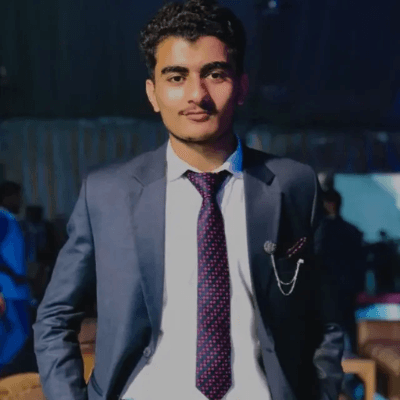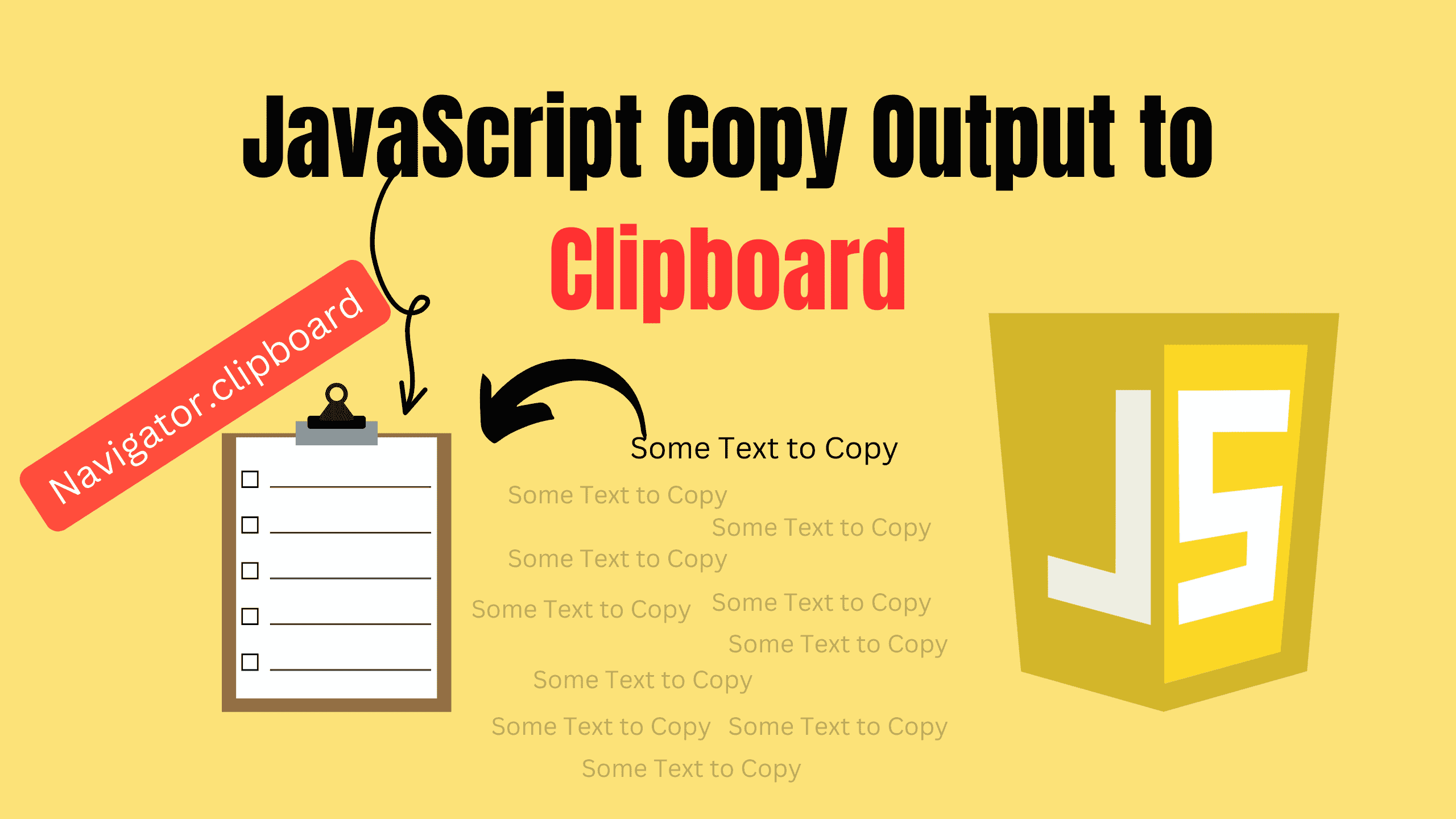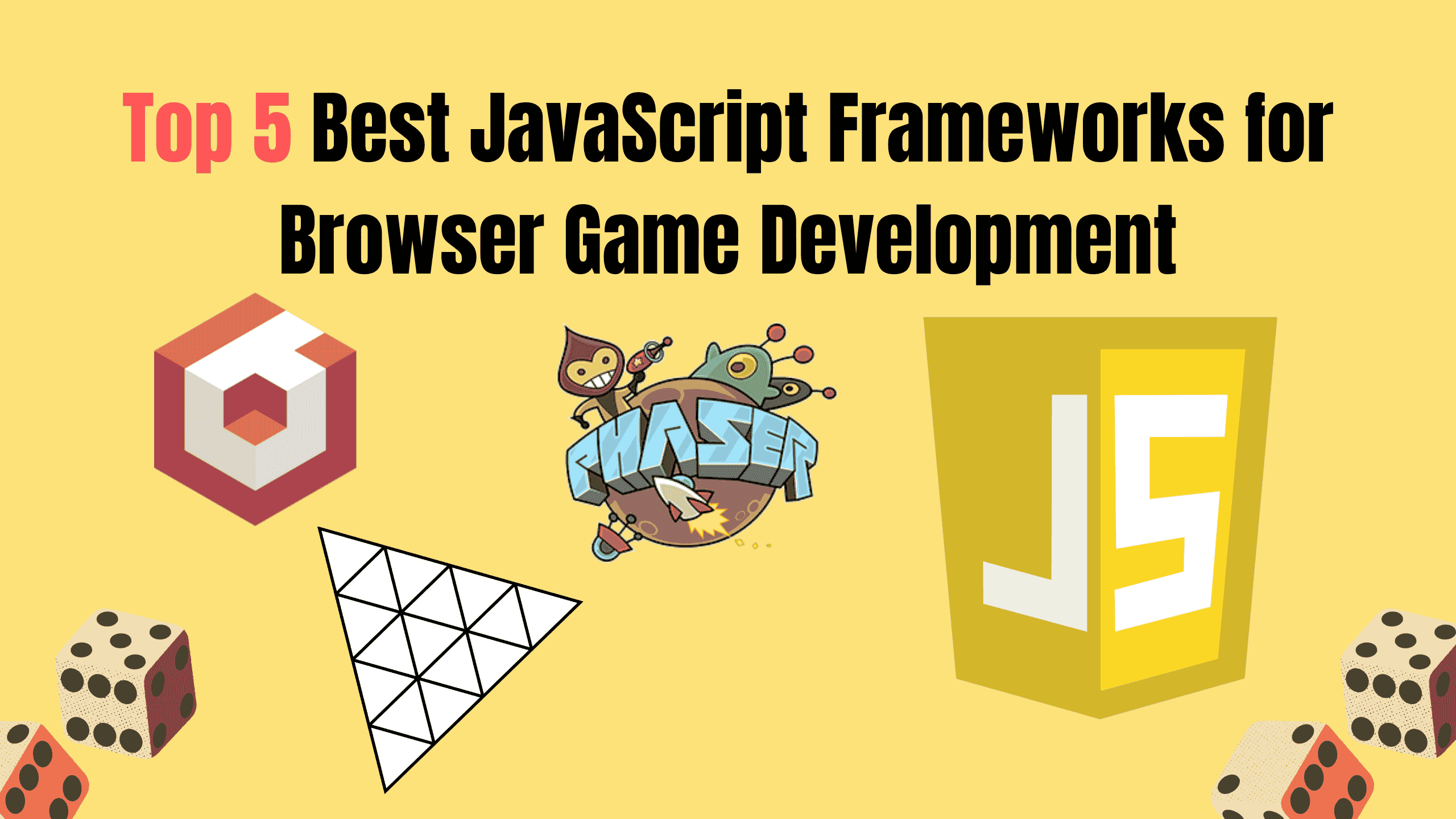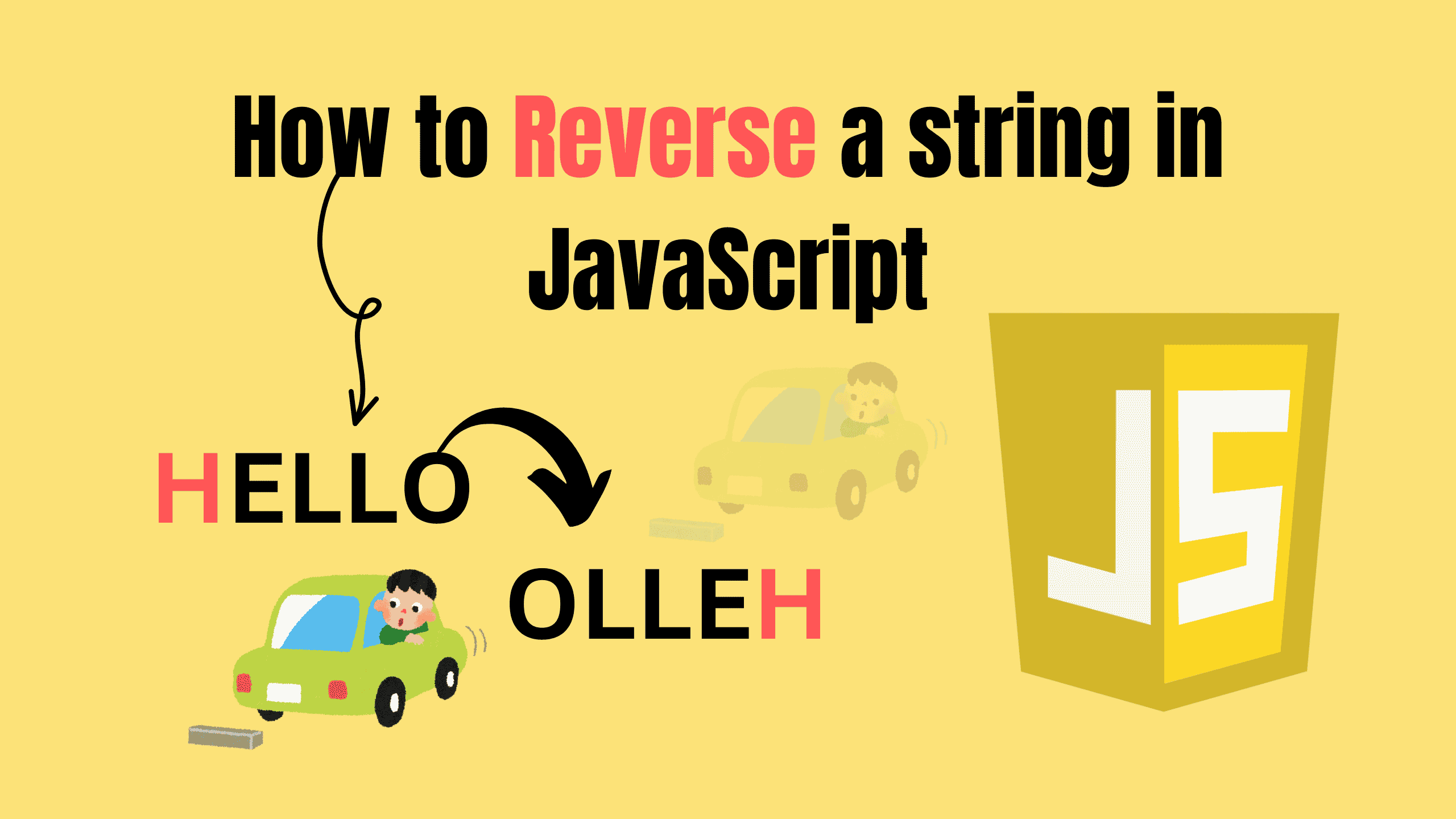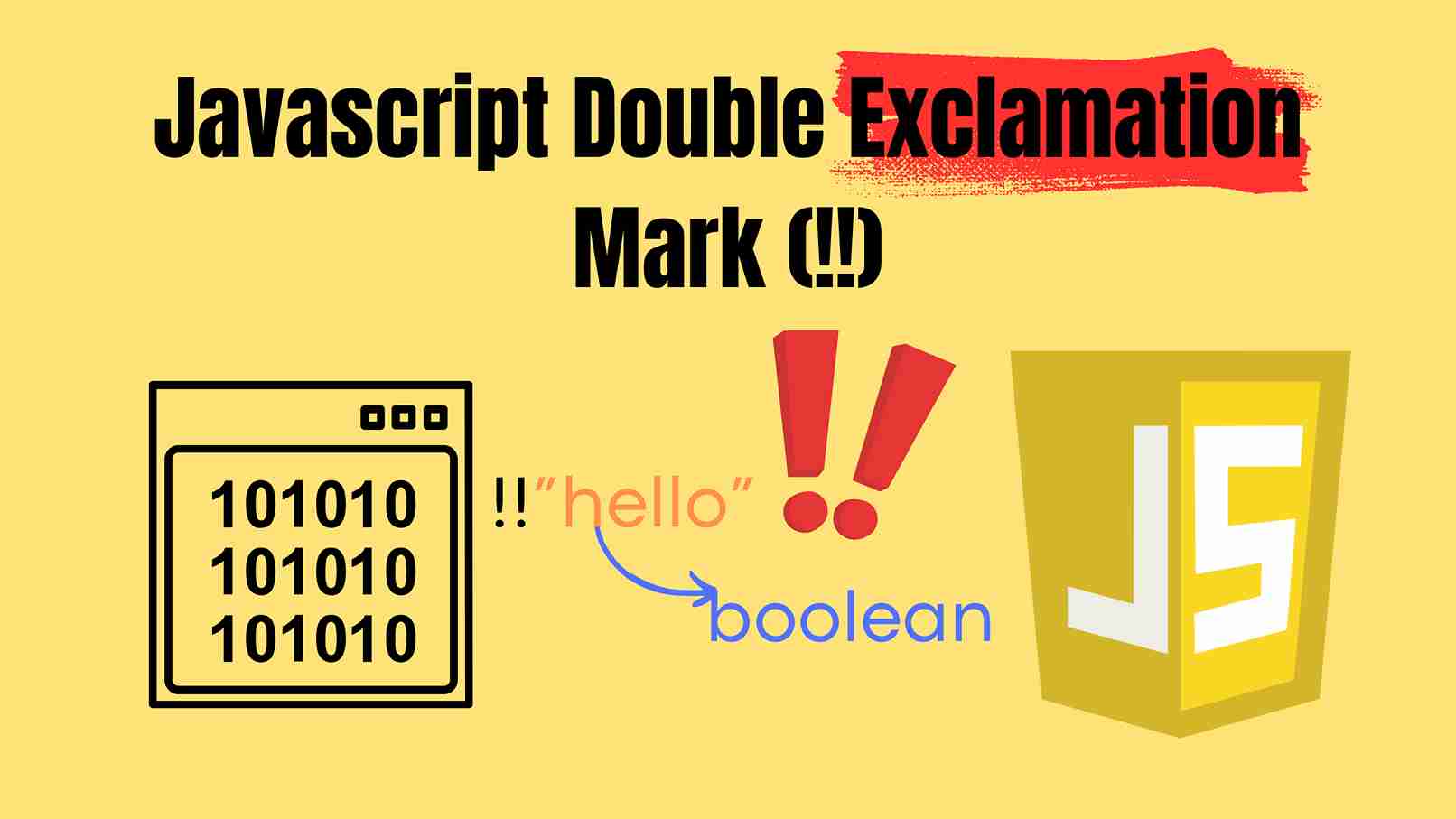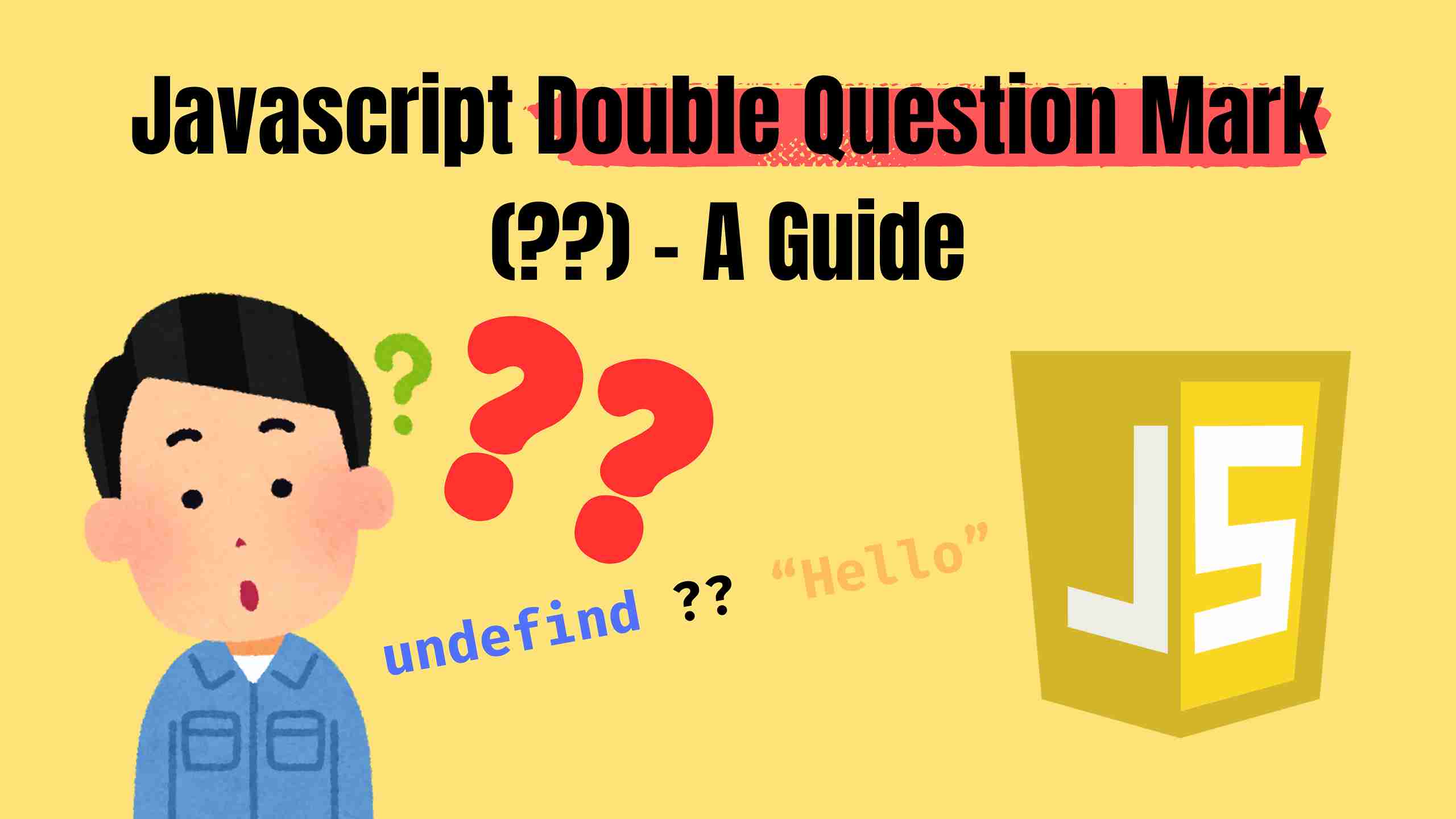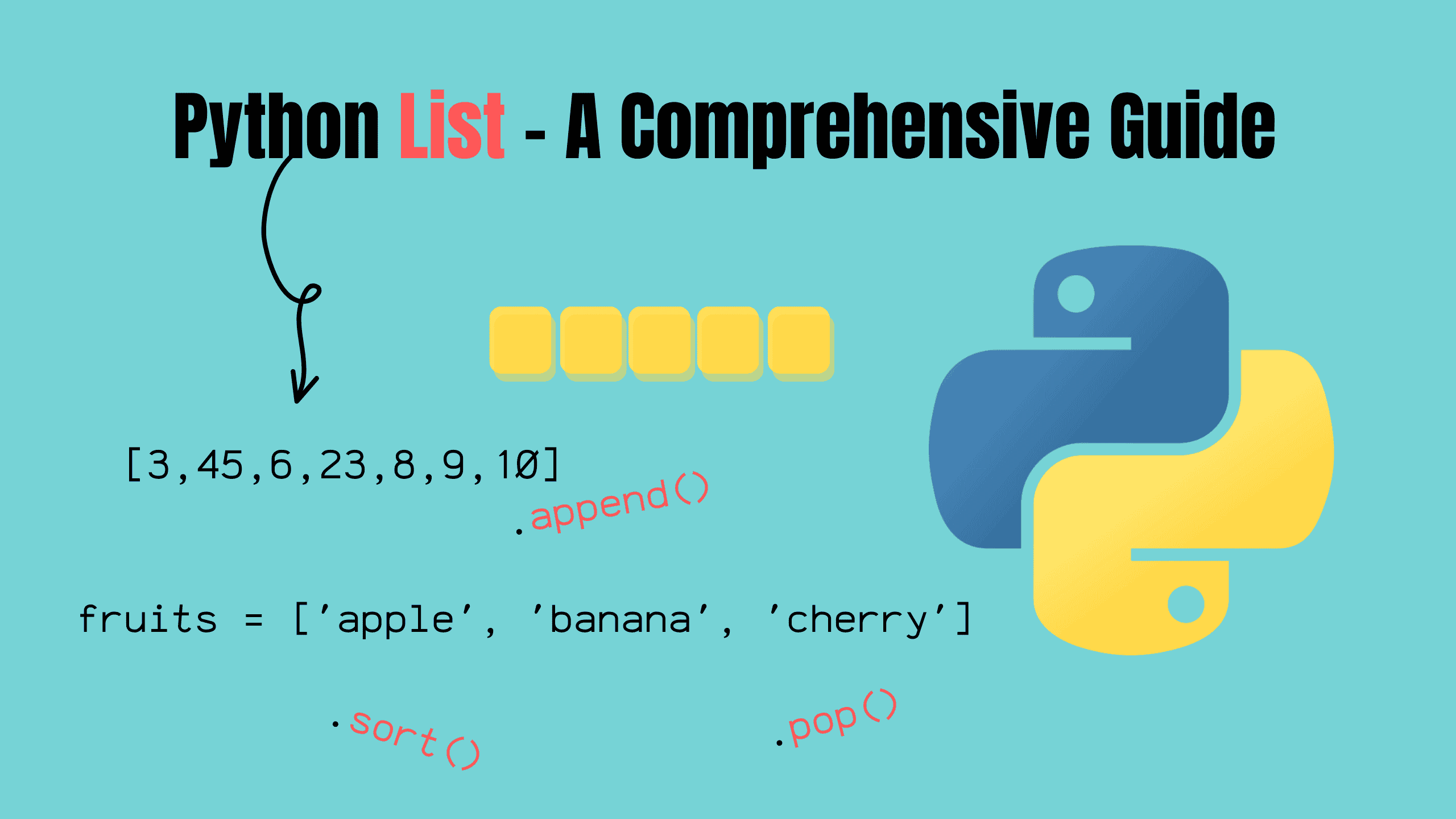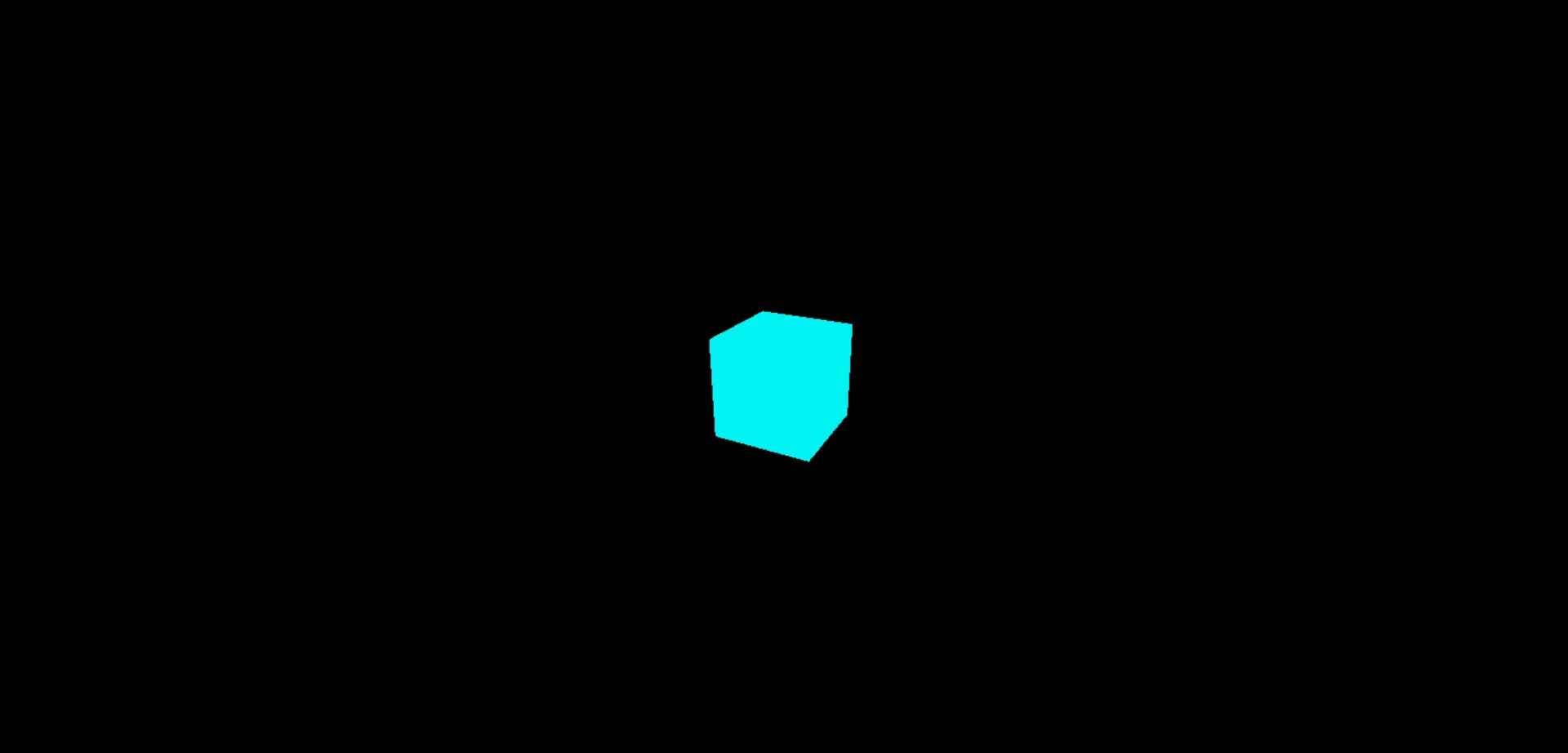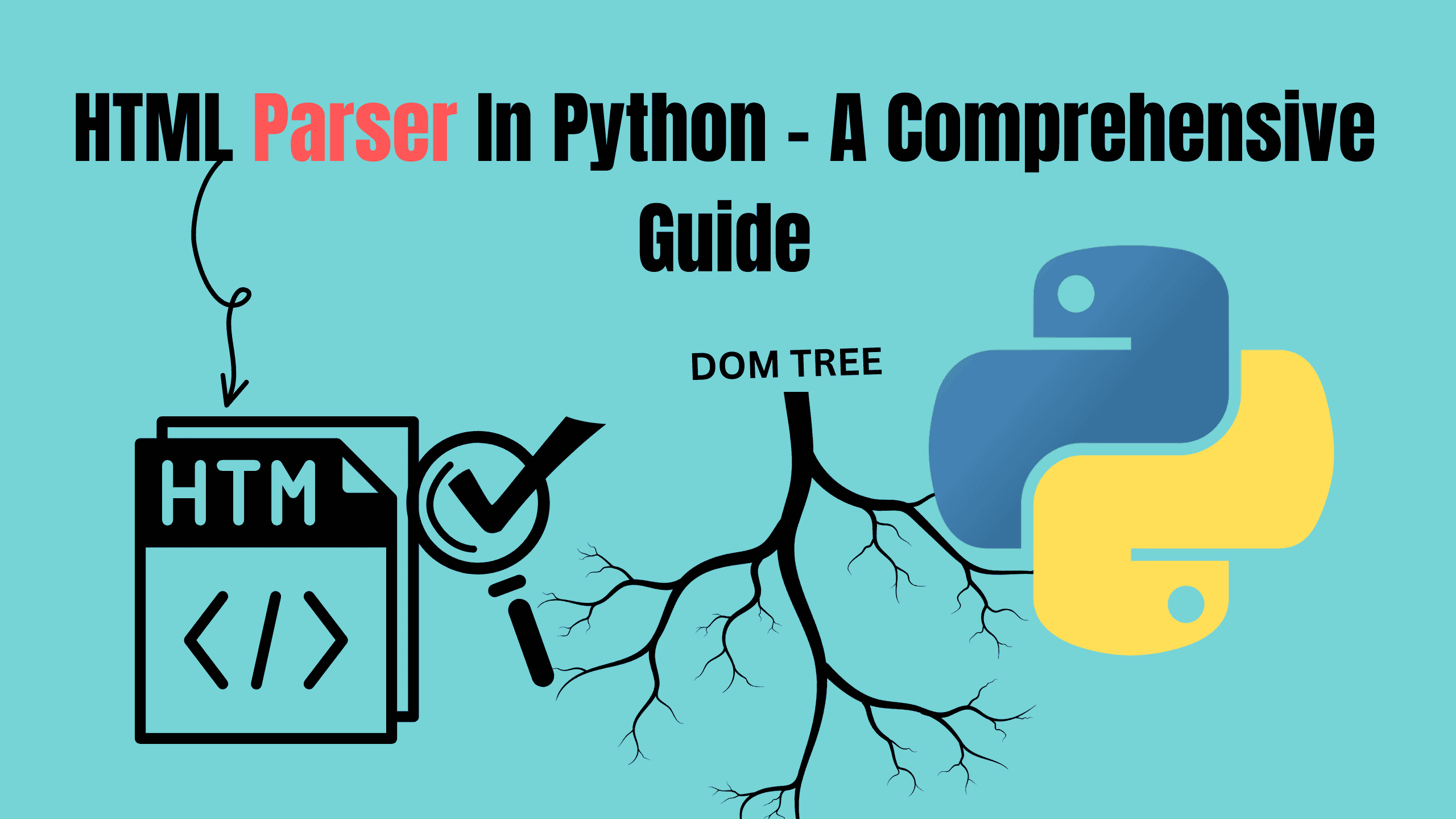How to Check if an Object is Empty in JavaScript
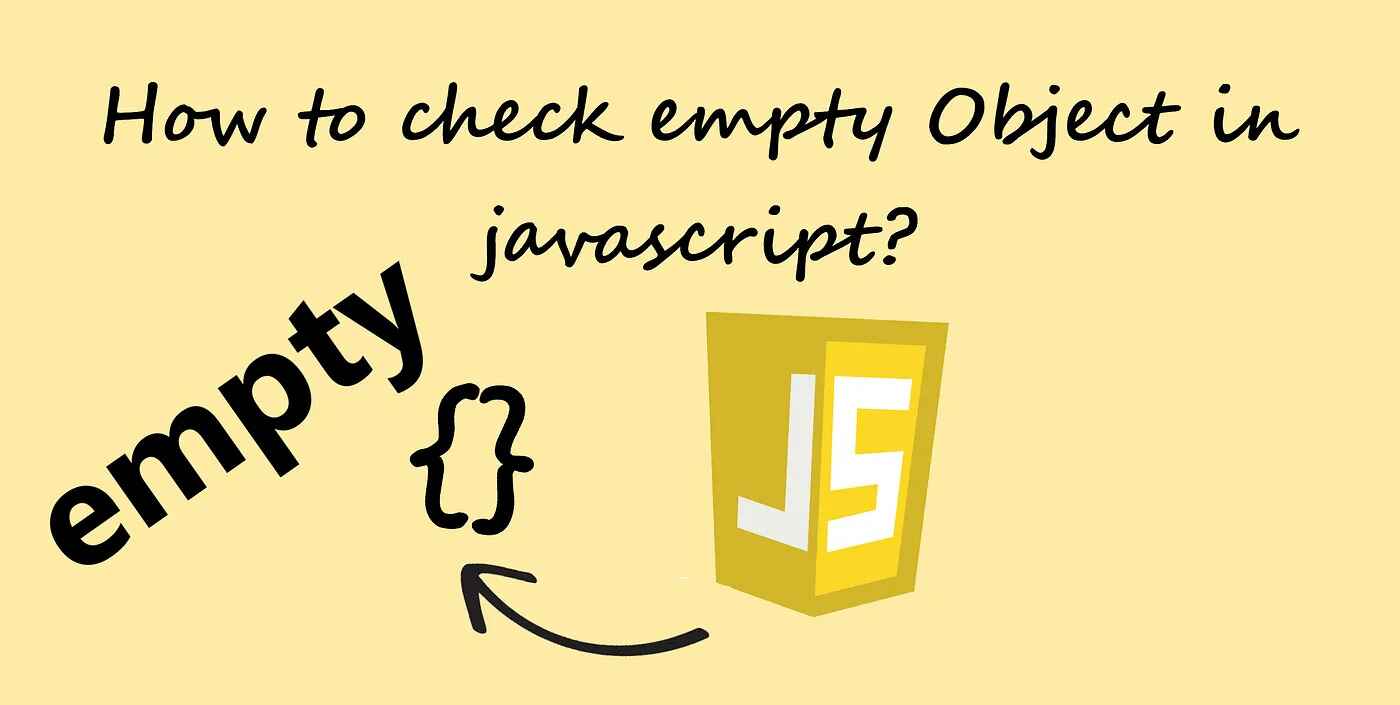
In JavaScript, checking if an object is empty (i.e., it has no properties) can be done in several ways. Object.keys() and Object.entries() are often used for this purpose. Here's a quick guide to four different methods to check if an object is empty in JavaScript.
What is an Object?
In JavaScript, an object is a complex data type that allows you to store collections of key-value pairs. Objects are foundational to JavaScript programming because they represent real-world entities and data structures in a flexible and dynamic way.
Objects store data in the form of properties, where each property is a combination of a key (or name) and its associated value.
- Keys are usually strings or symbols.
- Values can be any valid JavaScript data type, including numbers, strings, arrays, functions, or even other objects.
jslet person = { name: "John", age: 30, isEmployed: true };
- name, age, and isEmployed are the keys.
- "John", 30, and true are the corresponding values.
1. Using Object.keys()
The Object.keys() method returns an array of the object's own enumerable property names. If this array is empty, then the object has no properties.
jsconst obj = {}; if (Object.keys(obj).length === 0) { console.log('The object is empty.'); } else { console.log('The object is not empty.'); }
2. Using Object.entries()
The Object.entries() method returns an array of the object's own enumerable [key, value] pairs. If this array is empty, then the object has no properties.
jsconst obj = {}; if (Object.entries(obj).length === 0) { console.log('The object is empty.'); } else { console.log('The object is not empty.'); }
3. Using for...in Loop
You can use a for...in loop to check if there are any enumerable properties in the object. If the loop does not execute, the object is empty.
jsconst obj = {}; let isEmpty = true; for (let key in obj) { if (obj.hasOwnProperty(key)) { isEmpty = false; break; } } if (isEmpty) { console.log('The object is empty.'); } else { console.log('The object is not empty.'); }
4. Using JSON.stringify()
Another method is to convert the object to a JSON string and check if it is equal to an empty object string {}.
jsconst obj = {}; if (JSON.stringify(obj) === '{}') { console.log('The object is empty.'); } else { console.log('The object is not empty.'); }
Conclusion
Each of these methods effectively determines if an object is empty. The choice of method can depend on the specific use case and preference. Object.keys() and Object.entries() are often preferred for their simplicity and readability. Happy Coding!!!
Follow and Support me on Medium and Patreon. Clap and Comment on Medium Posts if you find this helpful for you. Thanks for reading it!!!